AI-driven automation reshapes how teams work in Software as a Service (SaaS) environments. It handles repetitive tasks, reduces manual effort, and supports continuous growth.
SaaS businesses now rely on automation to create faster, more accurate processes. Automated solutions also give team members more time for creative work and critical thinking. These systems are not futuristic concepts anymore. They are practical solutions you can adopt today.
The following sections will outline the steps for building AI-driven workflows in your SaaS setup. We will review goals, tools, security concerns, and more. By planning thoughtfully, you can introduce AI-based features that fit your company’s needs.
1. Why AI-Driven Automation Is Essential for SaaS
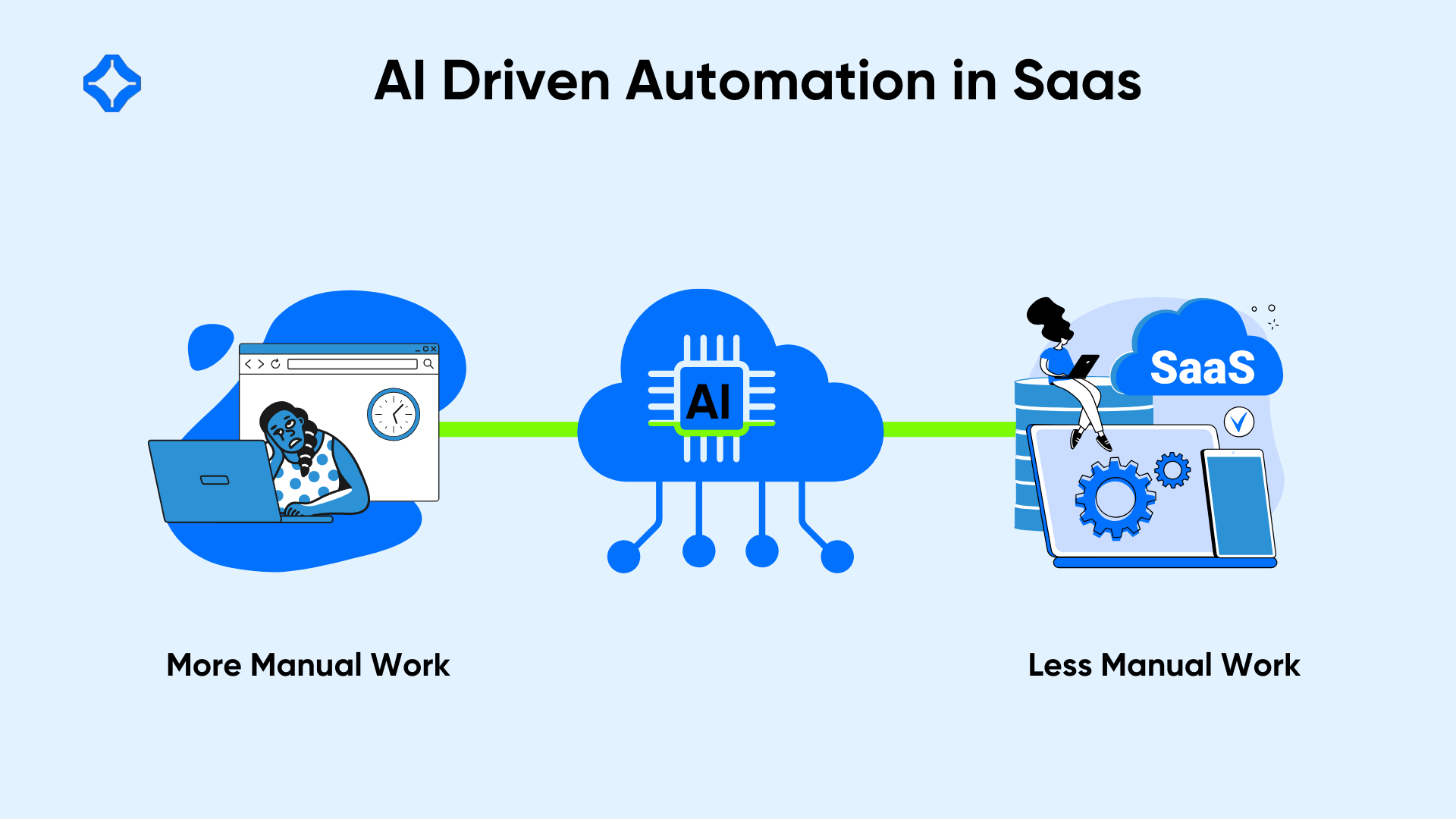
AI automation modernizes routine tasks in a SaaS environment. It helps operations run with fewer errors and removes extra manual work. Many service-based applications handle large data sets that need regular checks. Without automation, these tasks slow teams down.
When companies use AI, they find ways to make processes more consistent. The system can learn from each new data point and refine its actions. That added intelligence helps businesses stay competitive. As end users demand quick updates, automated workflows keep pace by handling time-consuming tasks behind the scenes.
Benefits of Intelligent Automation in SaaS
ML algorithms can process large volumes of information in real time. They pick up on user behavior and improve responses. This ability allows your service to adapt to shifting market trends. The system flags inefficiencies and alerts teams to potential problems before they escalate.
AI also raises overall quality by detecting patterns that may be invisible to human eyes. For example, an automation tool can sift through thousands of transactions, spot anomalies, and stop suspicious behavior. These types of advanced checks build trust among your customers and cut the risk of lost revenue.
Growing Need for Streamlined Workflows
As SaaS offerings expand, teams handle more data, features, and user queries. Conventional manual reviews can slow development. With AI, workflows become simpler and faster. Automation removes time spent on recurring steps, allowing teams to focus on problem-solving.
Customers also expect quick issue resolution and regular feature rollouts. AI helps teams meet these expectations by shortening feedback loops. The service can run checks automatically, gather performance metrics, and report on any slowdown. This data-driven insight guides your strategic choices for product updates.
2. Defining Your AI Automation Goals
A good starting point for AI automation is setting clear aims. Think about which tasks add the most stress or consume the most hours. Then, define how AI can help reduce those inefficiencies.
Don’t add AI just to follow a trend. Instead, tie it to real goals, such as cutting costs or boosting user happiness. This clarity allows your team to track improvements and prove its worth.
Pinpointing Bottlenecks in SaaS Processes
Map your workflow step by step. Examine tasks that cause delays or generate confusion. Examples could include manual ticket routing, data validation, or complex configuration processes. When you see these slow points, confirm that they are consistent enough for automation.
Once you identify pain points, consider how a machine-learning model or rule-based system can address them. If human intervention only adds minimal value, it might be time to hand off that process to AI.
Aligning Automation with Business KPIs
Define specific metrics that show if AI is paying off. You may want to track reduced operating costs, shorter response times, or higher user retention. These measures guide your planning. They also help you compare the old approach with your new AI-assisted setup.
Discuss KPIs with stakeholders before you begin. Clear expectations keep everyone in sync, from executives to developers. When the team has a shared vision, they can make better decisions about tool selection, timelines, and resource allocation.
3. Auditing Your Current SaaS Tech Stack
Before you bring AI tools on board, assess your current environment. A careful review helps you decide which systems need upgrading or replacement. By understanding the big picture, you can integrate AI without major disruptions.
Evaluating Existing Tools for AI Integration
List each service or platform used across your company. Identify overlaps or inefficiencies. Some teams may be using tools that rarely communicate with each other. AI solutions succeed on quality data, so you need a setup that shares information seamlessly.
Check if your top systems offer built-in AI features. For example, some customer support platforms already include chatbots that learn from repeated questions. You might only need to activate and customize those modules. If your tools lack any advanced features, search for third-party add-ons or plan for a migration.
Identifying Data Requirements for Effective Automation
Smart systems rely heavily on accurate data. Before you deploy anything, confirm that your records are clean, updated, and well-structured. AI algorithms can fail if they rely on incomplete or inconsistent data sets. Validate that your data sources follow agreed upon formats and naming conventions.
Storage capacity matters, too. AI models can be large and may require periodic retraining. Make sure you have enough database resources or cloud storage to handle future growth. A robust data pipeline keeps your AI workflows stable and reliable.
4. Selecting the Best AI Solutions for SaaS Automation
You can build an internal AI platform or choose a ready-made service. Each option has its trade-offs. An in-house system might offer more control, but it may demand specialized staff and longer development time. External providers often deliver fast deployment and simplified management.
Key Features of AI-Driven SaaS Platforms
When comparing tools, look for user-friendly dashboards, pre-built models, and customization options. An AI platform that fits your tech stack can cut integration headaches. Some solutions also offer real-time analytics or advanced reporting. These insights help you fine-tune processes and detect issues quickly.
Ask vendors about training requirements. Some AI solutions let you upload your own data to train the model for unique tasks. Others may depend on their own data sets. If your business needs specialized predictions, you might prefer a tool that supports custom algorithms.
Cloud vs. On-Premises Options
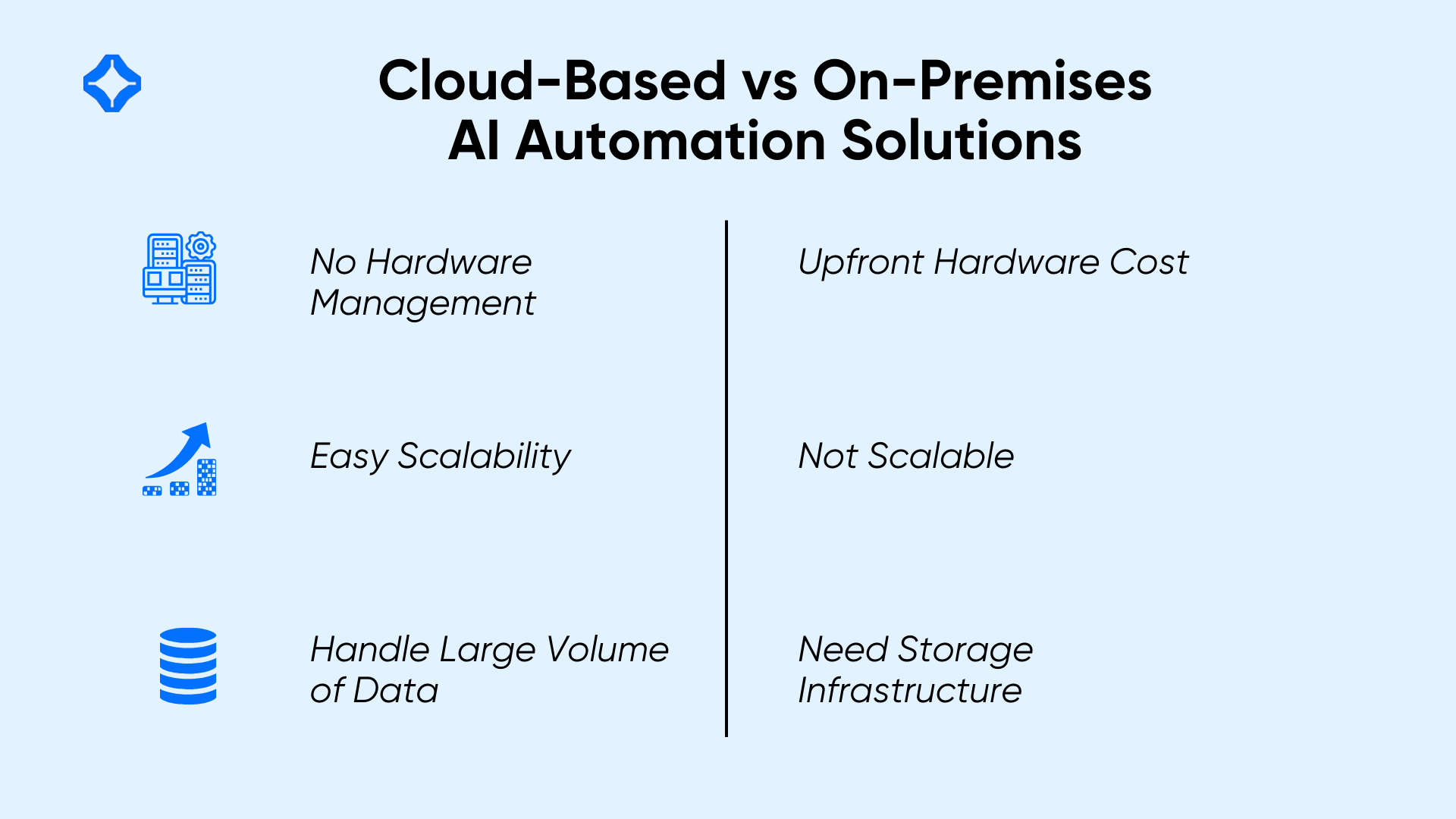
Cloud-based AI platforms usually remove the burden of hardware management and allow easy scaling. They work well for companies that need quick deployment. Yet, some organizations prefer local installations for strict data control.
If regulations or organizational policies limit external data storage, an on-premises solution might be the better route. Cloud services can handle large spikes in usage. On-premises setups might cost more initially but could make sense for businesses with advanced compliance rules. Analyze both paths against your project goals.
Budgeting and Forecasting ROI
Estimate the total cost of your AI plan. Include licensing fees, staff training, data storage, and infrastructure upgrades. Think beyond the first year. Will your company need more advanced features or bigger models later? Factor in these long-term expenses to avoid surprises.
Balance these costs with the potential gains in efficiency, user retention, or revenue. Create an realistic achievable timeline for when you expect to see returns on your investment. Continuous monitoring will help you confirm if your projections match reality.
5. Creating a Step-by-Step Implementation Roadmap
A clear roadmap keeps your project organized from the planning stage through the final rollout. This map outlines tasks, deadlines, and accountability. By laying out steps early on, you can reduce confusion and ensure each team member knows their role.
Building a Cross-Functional AI Team
Automation projects often touch different departments. You might have developers, data scientists, customer support, and product managers all working together. With remote project management, AI development teams can collaborate effectively, regardless of location. Assign a project lead who can balance these interests and maintain momentum.
Make sure each stakeholder understands how AI integration will affect their workflow. Provide training or documentation so that everyone can communicate effectively. A diverse AI team ensures that you consider multiple perspectives, preventing blind spots.
Timelines and Key Milestones for Deployment
Split your roadmap into logical phases. You could start with a small proof of concept, then expand once you see positive outcomes. Establish milestones that mark when a module goes live, or a test is completed. These checkpoints let you measure progress and make timely adjustments.
Regular updates help you spot obstacles early. If one stage is running behind schedule, you can shift resources or adjust targets. Document each achievement to maintain a reference for future improvements or expansions.
Training Employees for Successful Adoption
New technology can be intimidating. Prepare training sessions or step-by-step guides that explain how to use the AI system. Hands-on workshops help people feel confident in adjusting or reviewing AI-based tasks.
Encourage feedback to refine the training process. If certain departments have trouble using the new dashboards, gather their feedback. You can then customize instructions or build specialized tutorials. Proper education ensures that your investment in AI does not go underused.
6. Integrating AI with SaaS Workflows
After building your plan, it is time to introduce AI features into your daily activities. This process includes connecting data streams, setting up models, and confirming that each component runs smoothly.
Seamless Software and Data Migration
Start by synchronizing your core applications with the AI solution. Create secure data channels between your SaaS platforms and the chosen tool. Double-check database tables, file formats, and authentication methods. Utilizing continuous integration and continuous delivery ensures smooth AI software deployment with minimal disruptions. Also, ensure that the flow is uninterrupted and consistent.
Plan a phased migration if your dataset is large. Move smaller segments first and observe system performance. Once the new setup handles small loads well, scale up. This approach reduces risk and reveals potential issues before they can impact the entire system.
Security and Compliance Essentials
Data security is a must in any AI driven project. Only authorized users should access the system, so configure strict identity and access controls. Encrypt private data, whether it’s stored locally or traveling across networks. Keep track of compliance requirements for specific industries, such as healthcare or finance.
Conduct regular security audits to prevent any security issues. AI solutions can be targets for unauthorized access if not properly protected. Use real-time monitoring tools that detect unusual activity. By enforcing policies and securing data, you build trust with your customers and stakeholders.
7. Testing and Continuous Improvement
Testing confirms that your AI workflows function correctly and handle unusual scenarios. Once testing ends, do not forget that the work continues. Machine learning models need updates as data changes over time.
Pilot Projects for AI Automation
Start with a small pilot AI project. Pick a simple process that stands to benefit from AI, like automated report generation. During the pilot phase, gather data on accuracy, speed, and user satisfaction. If the results meet your targets, move on to larger workflows.
Pilot projects also teach your team valuable lessons in design and implementation. They highlight new opportunities and possible missteps before you scale up. With these insights, you can refine workflows for broader use.
Gathering User Feedback and Refining Processes
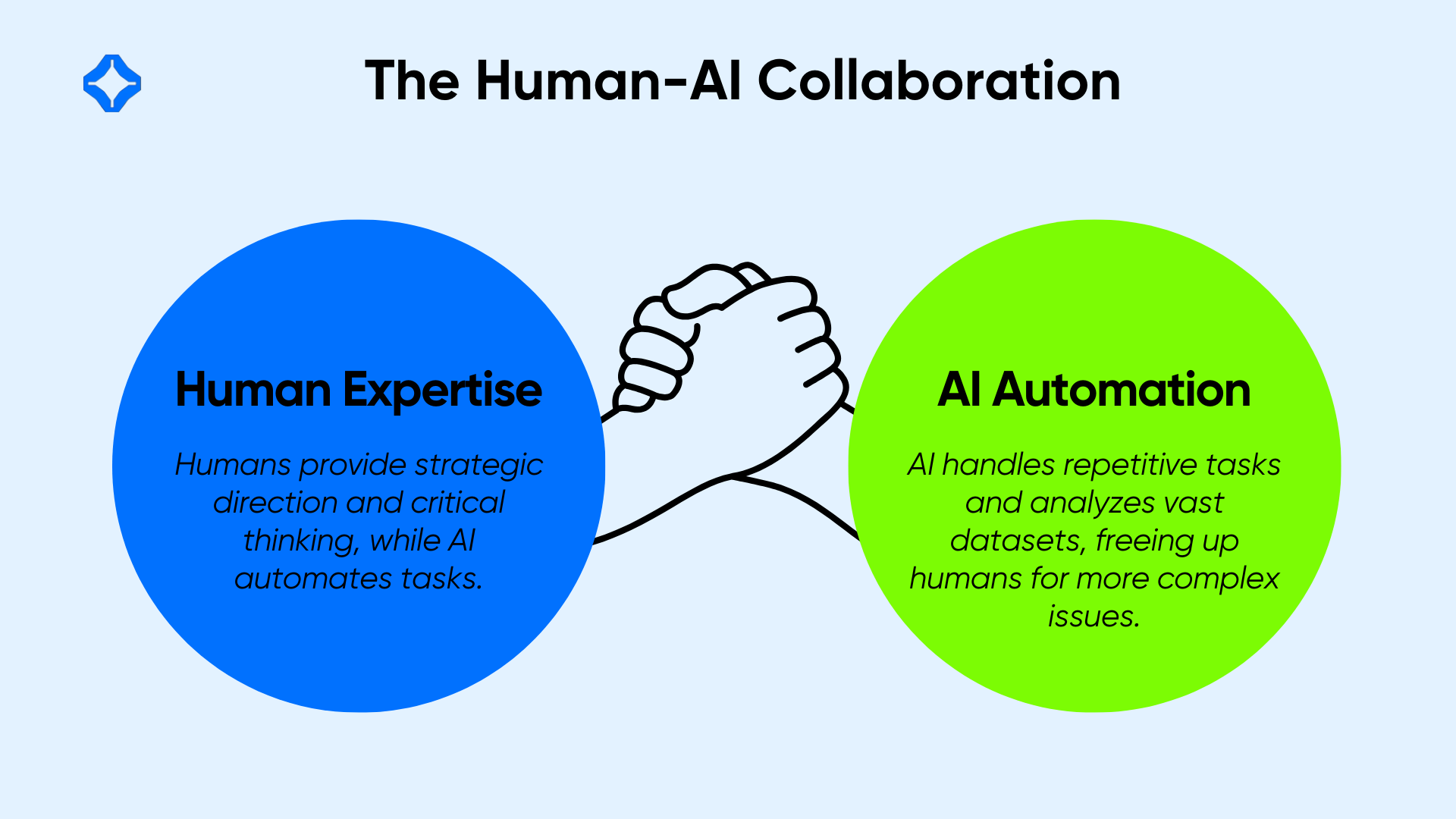
Humans still play a key part in AI automation. Invite users to give input on system performance. They may spot errors or unusual outcomes that automated checks missed. Actively review the feedback of users and adjust the model or its rules.
Improve or retrain your AI as you gather more data. Make updates part of your normal development cycle. That could mean scheduling weekly or monthly reviews where you check metrics, examine logs, and determine if new training data is needed.
8. Overcoming Common AI Automation Challenges
AI-driven automation can bring hurdles. Organizations must plan around data privacy, internal change, and the demands of real-time operations. By acknowledging these challenges, you reduce disruptions and keep projects on track.
Managing Organizational Change
People sometimes worry that AI will replace jobs or create confusion in daily tasks. Address these fears by clarifying how AI supports teams rather than undermines them. Show that automated tasks free employees for higher-level work. Offer training and career development paths that align with the company’s AI direction.
Set realistic automation expectations for the organization. AI will not solve every problem overnight. Some processes require a learning curve or iterative improvement. Communicate that the transition takes time, and support employees who need extra help.
Ensuring Data Privacy and Regulatory Compliance
Governments and industry bodies often place strict rules on data usage. In some regions, you must ask users for permission before analyzing their information. In others, you face tight deadlines for disclosing how data is stored or processed.
Create clear policies that match these regulations. Decide which data sets are appropriate for AI training and how to handle sensitive details. Document your compliance efforts so that internal audits and external reviews proceed smoothly.
Avoiding AI Downtime and Reliability Issues
AI systems can fail if hardware or network elements go offline. This downtime interrupts your normal processes. To prevent extended outages, monitor system performance around the clock. Have backup servers or data sources ready if the main option fails.
Build robust error-handling routines into your workflows. If a model returns unexpected results, set up alerts that prompt the team to investigate. This proactive approach limits damage and speeds up recovery after incidents.
9. Tracking Results and Optimizing Your AI-Driven Workflow
A project does not end once you deploy AI features. You should track performance, gather insights, and refine your strategy. This ongoing cycle keeps your workflows effective in a changing business environment.
Key Metrics for Performance Evaluation
Use measurable benchmarks to track the success of automation. Examples include reduced time to complete tasks, fewer manual errors, or higher customer satisfaction scores. Create dashboards that update in real time so that stakeholders can see the system’s impact.
Compare your current performance metrics to those from before AI implementation. Look for changes, whether good or bad, and adjust strategies based on data. If an automated process falls short, investigate possible causes like weak training data or changes in user behavior.
Iterating for Long-Term Scalability
Data patterns shift as your user base expands or your service offerings grow. Conduct periodic reviews to assess if your AI model needs retraining. Bring in fresh data or fine tune hyperparameters to boost accuracy.
Keep track of new business goals or market trends. If your product line grows, your automation stack might need more robust solutions. Align each update with strategic targets and scale your model accordingly. That level of responsiveness helps your workflows remain effective.
10. The Future of AI Automation in SaaS
AI will keep evolving, introducing new features to help SaaS companies run even more efficiently. Self-learning systems, advanced text analysis, and predictive maintenance are just a few areas that show promise. Being open to these changes allows you to build flexible workflows.
As AI tools mature, they may become essential components of modern SaaS development. Companies that adopt these solutions early often gain a competitive edge. They respond to market changes faster and deliver services that feel more personal to end users.
Emerging Trends and Evolving Technologies
Developers are testing new techniques for analyzing unstructured data, such as audio and video. More advanced neural networks may find patterns that were previously undetectable. AI could also connect directly with Internet of Things (IoT) devices, making real-time monitoring even smoother.
Cloud providers are rolling out updated machine learning services that require minimal setup. This convenience brings AI features to smaller teams that lack specialized knowledge. As more users join the AI wave, innovation will accelerate across the SaaS industry.
Preparing Your SaaS Workflow for Ongoing Innovation
Stay alert for shifts in data regulations or security protocols. Revisit compliance guidelines regularly to avoid last-minute surprises. Maintain open communication between your teams so each department understands the technology’s direction.
Continue investing in training and development. AI is not a static tool you can “set and forget.” It changes alongside your products and market needs. By cultivating a learning culture, you maintain a flexible, forward-thinking environment that adapts to new possibilities.
Conclusion
AI automation reshapes how SaaS systems operate. It increases speed, lowers manual tasks, and adapts as data changes. When teams adopt these tools with clear goals and steady collaboration, they unlock new efficiencies and encourage ongoing development.
FAQs
Begin with a small pilot project that tackles a repetitive task. Gather user feedback, measure results, and then expand gradually.
Track metrics like response times, error rates, and customer satisfaction. Compare before-and-after data to confirm real progress.
Assess whether your current tools share data easily and handle large volumes. If they lack proper APIs or storage, consider upgrades.