SaaS businesses grow when customers see immediate value in their solutions. The onboarding phase shapes first impressions and sets a path for success. Good onboarding opens the door to smooth product adoption, steady usage, and satisfied clients who stick around. When companies treat onboarding as a strategic priority, they reduce churn, gain loyal fans, and build a stable revenue stream.
This guide looks at why onboarding matters, how to design a clear onboarding strategy, and which methods help customers embrace SaaS products. It covers the first login, guided sessions, feedback loops, and more. Each section offers ideas to keep your onboarding approach simple, logical, and focused on what users need.
Why Onboarding Matters for SaaS
New users may not fully understand your tool’s capabilities right away. They often have questions: How does this system work? Where do I click next? Can it solve my everyday problems? Onboarding answers these concerns and encourages people to keep using the product. A weak onboarding path can prompt customers to abandon the service or grow frustrated.
In most SaaS models, revenue depends on long-term engagement. Users pay recurring subscription fees and expect continuous improvements and dependable support. If they can’t see clear results quickly, they may cancel. By guiding them, you build trust. When customers recognize how your software addresses their unique challenges, they become active participants instead of passive viewers.
Onboarding also reduces strain on customer support teams. When new clients receive step-by-step introductions, they experience fewer confusion points. They grasp how to carry out important tasks without repeated calls or emails. This saves time and helps users be more independent as they settle in.
Defining Customer Onboarding

Onboarding is the process of helping newcomers use a SaaS product confidently. It might include tutorials, interactive walkthroughs, short demos, or guided checklists. Some platforms rely on pop-up tips that appear when a user clicks certain features, while others use live training. The approach chosen depends on product complexity, user type, and resources available for support.
Clear onboarding benefits both sides. Customers learn how to achieve their goals, and SaaS teams gather insights on which features users value most. The data you collect can feed into product roadmaps, highlight where user friction occurs, and shape future improvements. Onboarding is a living framework that adapts over time.
Planning the Onboarding Journey
1. Know Your Audience
The first step is to decide whom you’re targeting. Each user segment may have different needs. A project manager might focus on collaboration tools, while a finance director wants advanced reporting. If your SaaS supports multiple types of users, you may create separate paths. This ensures that each person encounters the features that matter most to them.
Before finalizing your onboarding plan, gather information from user interviews, feedback forms, and existing support tickets. Look for repeated questions or tasks that trip people up. This knowledge guides the order in which you introduce product elements. The goal is to minimize confusion and address top priorities early.
2. Map Out Key Milestones
After you clarify audience segments, map the critical moments in their onboarding journey. This might include the first account signup, initial setup tasks, a product tutorial, and achievement of early success. Each milestone should deliver visible progress, reinforcing why the software is worth exploring. When people see that your product simplifies their tasks, they feel motivated to continue.
Milestones usually vary in depth. Some can be completed quickly, like connecting an email account or uploading a file. Others may require more time, such as configuring user permissions or integrating external services. Decide which tasks must happen right away and which can wait. Too many prompts at once can overwhelm newcomers.
3. Create Clear Goals for Each Stage
If a user finishes setup but doesn’t know what to do next, they might drift away. Offer a straightforward path with goals that build upon one another. For example, the first objective might be uploading data. The next objective could be generating a simple report. Each step moves the user closer to a deeper understanding of your SaaS.
Set realistic goals for each stage. Avoid forcing them to do everything on day one. If you have advanced analytics or complex automation, consider saving those steps for later. Make sure each milestone leads to an outcome the user can see or measure. This approach encourages them to keep going rather than abandon the platform.
Key Elements of Effective Onboarding
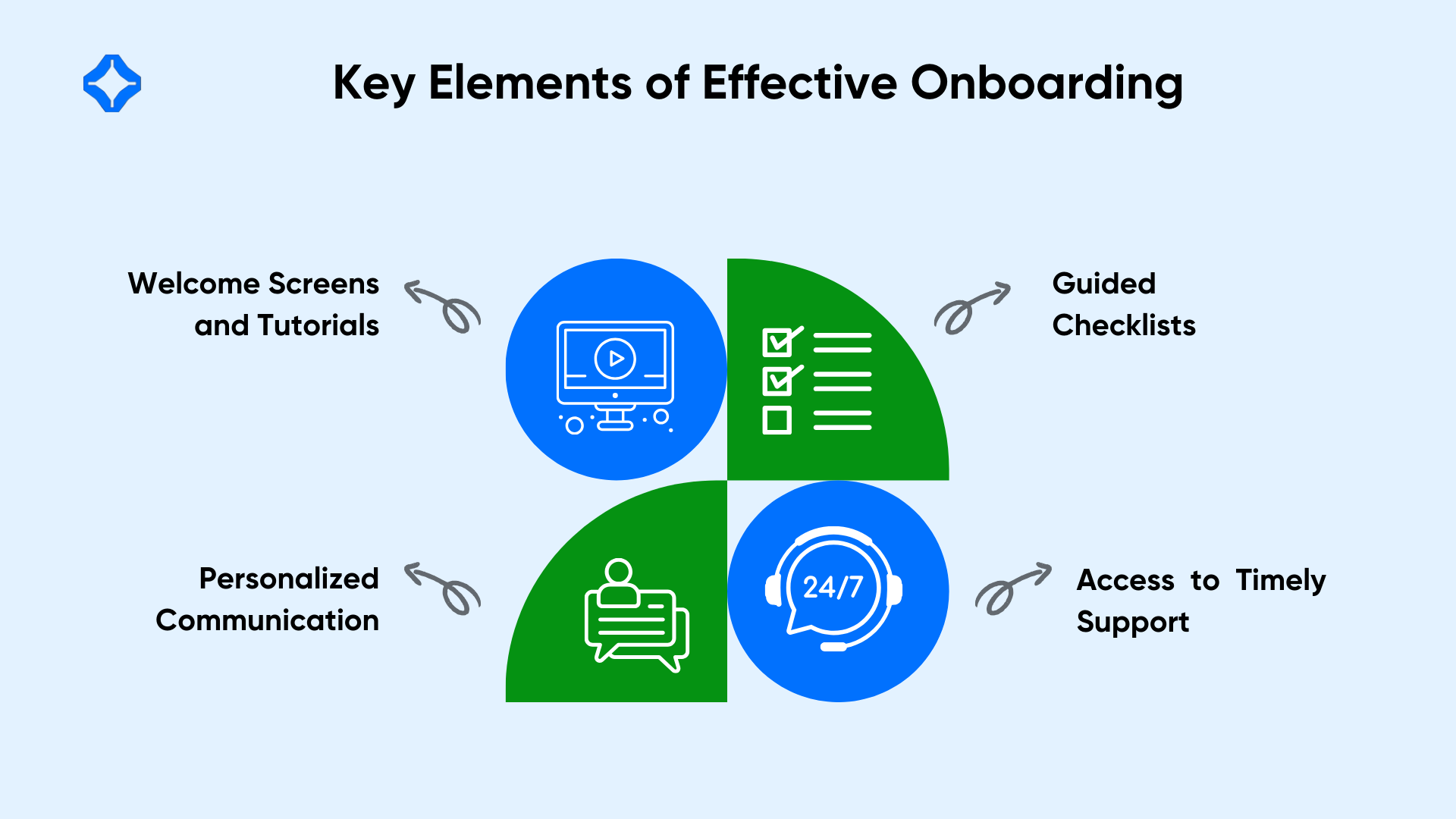
1. Welcome Screens and Tutorials
The user’s first impression often comes from the welcome screen after logging in. Include short, friendly messages that confirm they are in the right place. Offer a quick explanation of what the product does, along with a path to get started. Larger teams sometimes integrate a learning management system to host interactive tutorials and track onboarding progress across multiple departments.
Interactive tutorials step through specific tasks, often highlighting fields or buttons. This guidance builds confidence early. People learn how to accomplish real outcomes, like uploading a file or inviting a teammate. Keep these tutorials short and engaging. If they’re too long, users may skip them.
2. Guided Checklists
A checklist helps people see their onboarding progress. It might include tasks like completing a profile, connecting external tools, or configuring a certain feature. As they tick off each task, they receive a sense of achievement. This approach works well for more complex SaaS products, which have many steps to take.
Show the checklist in a visible place, such as a sidebar. Some providers link each checklist item to a short pop-up tutorial or a help article. When the user is uncertain, they can click for more info. This format keeps new customers from feeling lost. They always have a reference that shows what remains to be done.
3. Personalized Communication
Email campaigns or in-app messages that speak directly to user needs can accelerate onboarding. For example, if someone has not completed the initial setup, you can send an automated nudge with helpful links. If they achieved a major milestone, congratulate them and suggest a next step.
Communication should feel friendly and supportive, not pushy. Use language that reinforces how each action improves their product experience. Also, consider segmenting your messages based on how users engage with the software. If a group of newcomers hasn’t logged in for a week, a brief reminder might bring them back.
4. Access to Timely Support
Even the best onboarding design won’t answer every question. Make sure users have easy ways to contact support or find extra resources. This could include a live AI chatbot icon within the interface, a searchable knowledge base, or scheduled Q&A sessions with product specialists. Quick assistance at a critical moment often prevents frustration.
Encourage users to report any issues right away. A dedicated SaaS helpdesk can address user concerns on the spot, preventing minor issues from escalating into major frustrations. Monitoring support requests during the early weeks can highlight holes in your onboarding strategy. If many users ask the same questions, that may indicate a missing tutorial or an unclear process.
Measuring Onboarding Success
1. Activation Rates
Activation measures how many users complete key tasks that define the value of the product. This might be creating their first project, sending a message, or generating a report. If activation rates are low, it suggests a gap in your onboarding. Track activation by user segment to spot patterns.
For example, you might see that marketing professionals reach activation faster than product managers. Dig deeper to find out why. Are you guiding marketing users more effectively? Do product managers need extra tutorials? This information shapes future improvements.
2. Time to First Value
Time to first value tracks how long it takes for a user to gain clear benefits from your software. If a user sees immediate value, they are more likely to remain active. A lengthy, confusing process can push them away. By reducing this time, you show that your product supports their goals right away.
Focus on the earliest tasks that deliver tangible outcomes. If a collaboration platform allows a user to invite teammates, that milestone might lead to faster adoption. Cut any unnecessary steps. Keep them moving forward so they reach something meaningful within the first session.
3. User Feedback and Surveys
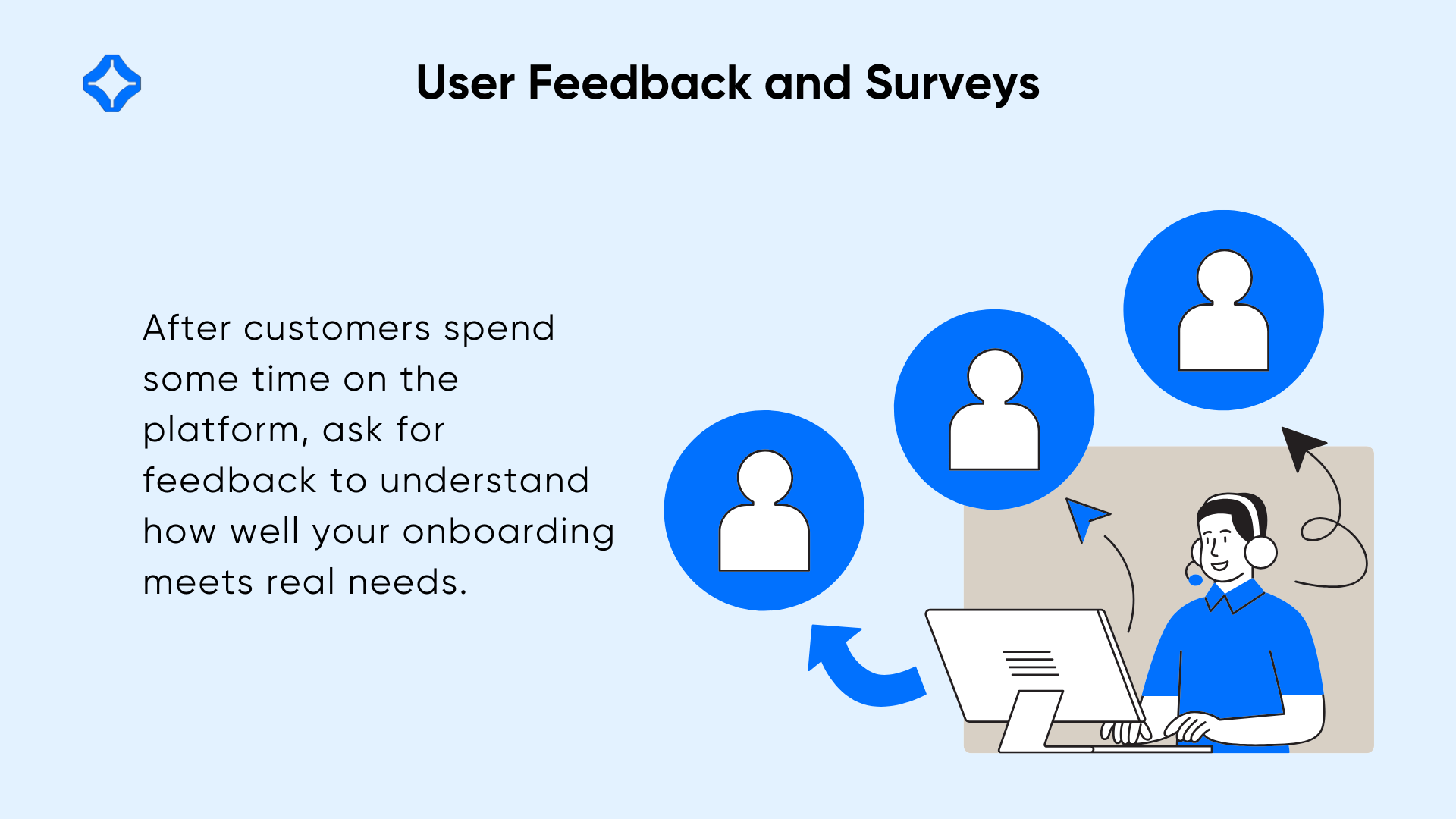
After customers spend some time on the platform, ask for feedback. Surveys can be sent automatically once they complete certain tasks or after a set number of days. This feedback reveals how well your onboarding meets real needs. You might also learn of new features that could boost usage.
Short, direct surveys often yield better response rates. Ask questions like, “What was your biggest obstacle when starting?” or “Is there a feature you still don’t understand?” This level of detail helps you refine the onboarding sequence. It can also uncover changes in user preferences over time.
Avoiding Common Pitfalls
1. Overloading Users with Features
SaaS tools can grow complex as they evolve. Presenting every feature at once can overwhelm newcomers. They might fail to grasp the essentials, feeling lost amid advanced options. Instead, guide them to core features first. Let them become comfortable before introducing advanced capabilities.
Hiding or deferring certain options can help. For example, advanced reporting might stay hidden until users complete basic tasks. This dynamic approach ensures you only reveal extra features when the user is ready, which reduces confusion and fosters a deeper sense of mastery.
2. Neglecting Long-Term Engagement
Some SaaS companies focus heavily on the first week of usage, then step back too soon. True onboarding extends beyond initial setup, especially if your product has advanced workflows. Consider using drip-style content that appears over multiple weeks or months. This keeps users learning in a gradual way.
Long-term engagement also depends on ongoing education. Offer periodic webinars on advanced topics or highlight new features in in-app announcements. Re-engage dormant users with targeted emails that remind them of the value they might be missing. Keep the conversation going so they never feel abandoned.
3. Failing to Analyze Data
If you don’t track user actions, you won’t know if your onboarding is effective. Basic analytics show how many people complete signups, watch tutorials, or contact support. Tools that track user behavior within the interface help you see common drop-off points.
Ignoring these signals can lead to repeated mistakes. If your data shows a high number of logins but low usage of vital modules, the problem may lie in your onboarding flow. Act on these insights quickly. Adjust your approach, then check if the metrics improve. This cycle of data-driven refinements is key to lasting success.
Selecting Tools for Onboarding
Many SaaS companies use dedicated onboarding software to manage in-app guides, checklists, and tooltips. Others build custom modules that integrate with their existing code. The choice depends on budget, platform complexity, and desired control over the user experience.
Some third-party services let you design interactive walkthroughs without heavy coding. They often offer analytics dashboards to track completion rates or drop-offs. Alternatively, building in-house solutions may allow deeper customization. Either way, ensure your chosen toolset aligns with your branding and provides a seamless user journey.
Conclusion
Customer onboarding can transform a casual user into a champion of your product. Clear instructions, relevant training, and timely feedback channels help newcomers feel confident from day one. When you plan each phase carefully, you reduce confusion and foster a sense of progress. This leads to higher activation, reduced churn, and more satisfied customers.
Onboarding doesn’t end after the first login. New features arrive, user goals evolve, and your SaaS may expand into different markets. A flexible strategy that grows with the product and the user base will keep your audience engaged. By reviewing metrics and adjusting the sequence, you ensure that each customer remains on a solid path.
A strong onboarding experience adds real value to your SaaS product. It differentiates you in a competitive market, retains loyal users, and provides a roadmap for growth. The payoff is not just fewer support tickets but also deeper product adoption and enthusiastic word-of-mouth referrals.
FAQs
Identify the core actions that lead to success for new users. Focus on those initial tasks during the first few sessions. Delay advanced capabilities until they have mastered the basics.
It varies by product complexity. Some SaaS tools need only a day or two of guidance, while others require ongoing prompts over several weeks. Let user behavior guide you on pacing.
Keep an eye on activation rates, time to first value, and user feedback. You might also review login frequency, feature usage, and support interactions. These metrics show where to optimize.