In today’s business world, marketing and sales teams must be aligned to drive growth and efficiency. Marketing automation connected to Customer Relationship Management (CRM) systems bridges the gap between these two critical functions so you can streamline lead management and customer engagement and make data-driven decisions.
When marketing automation and CRM systems are connected, you can nurture leads better, track customer interactions seamlessly, and deliver personalized experiences across the buyer’s journey. This alone boosts productivity and collaboration between teams so you can have a consistent and impactful customer experience.
In this article, we’ll explore the best practices to optimize Marketing Automation and CRM integration and unlock its full potential.
Understanding Marketing Automation and CRM Systems
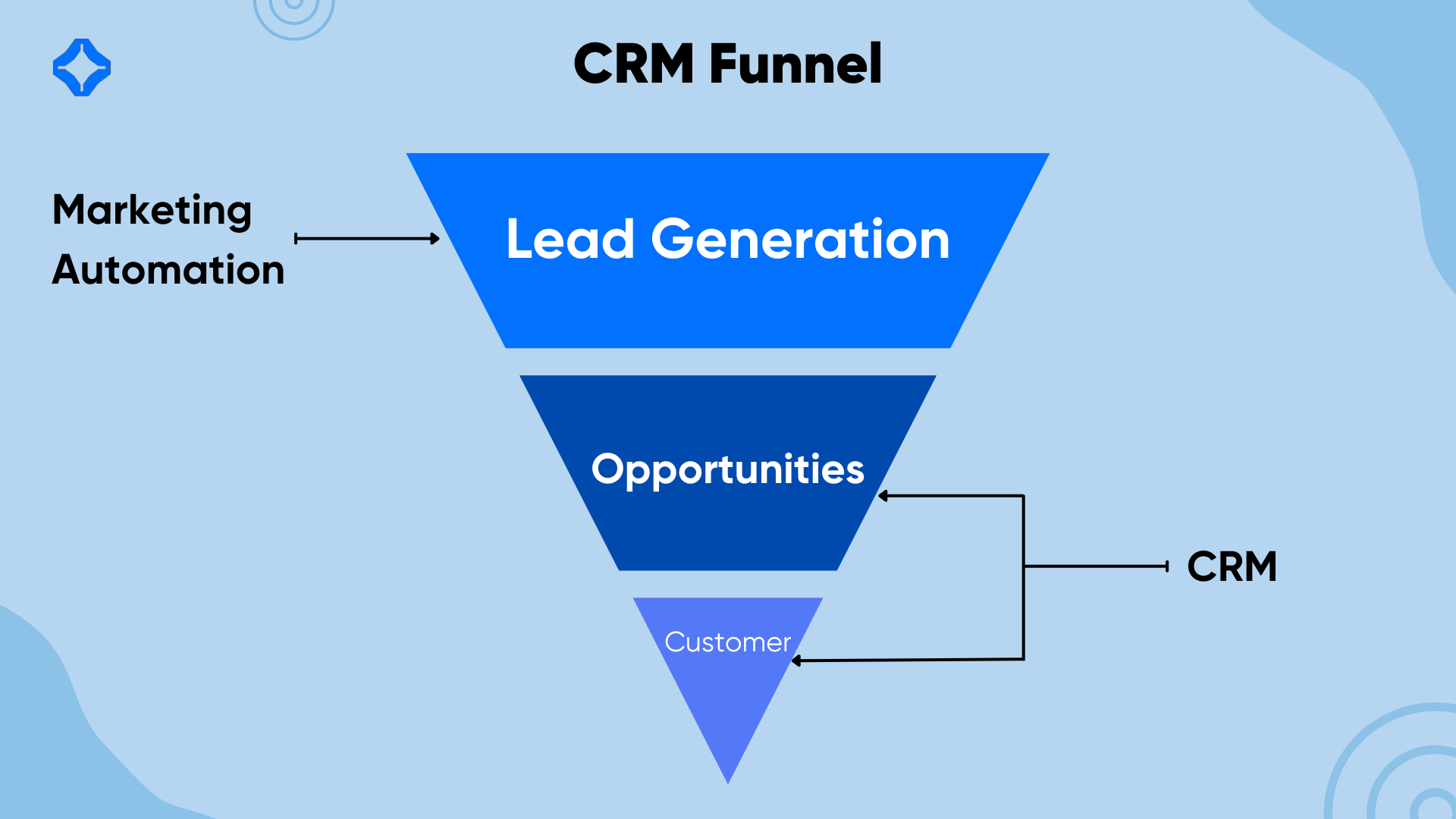
What is Marketing Automation?
Marketing automation consists of tools that handle everyday marketing tasks like sending emails, scheduling social media posts, and managing leads. These tools save time and allow you to send messages to users that match what they want and need.
By automating these tasks, you can spend more time planning and improving your strategy and connect and attract more customers.
What is a CRM System?
A CRM system is a tool that helps businesses track customer interactions, manage leads, and support sales activities. It gives teams access to customer history so they can understand their needs.
With a CRM, you can improve communication, build customer loyalty, and find more opportunities to sell additional products or services.
How Marketing Automation and CRM Work Together
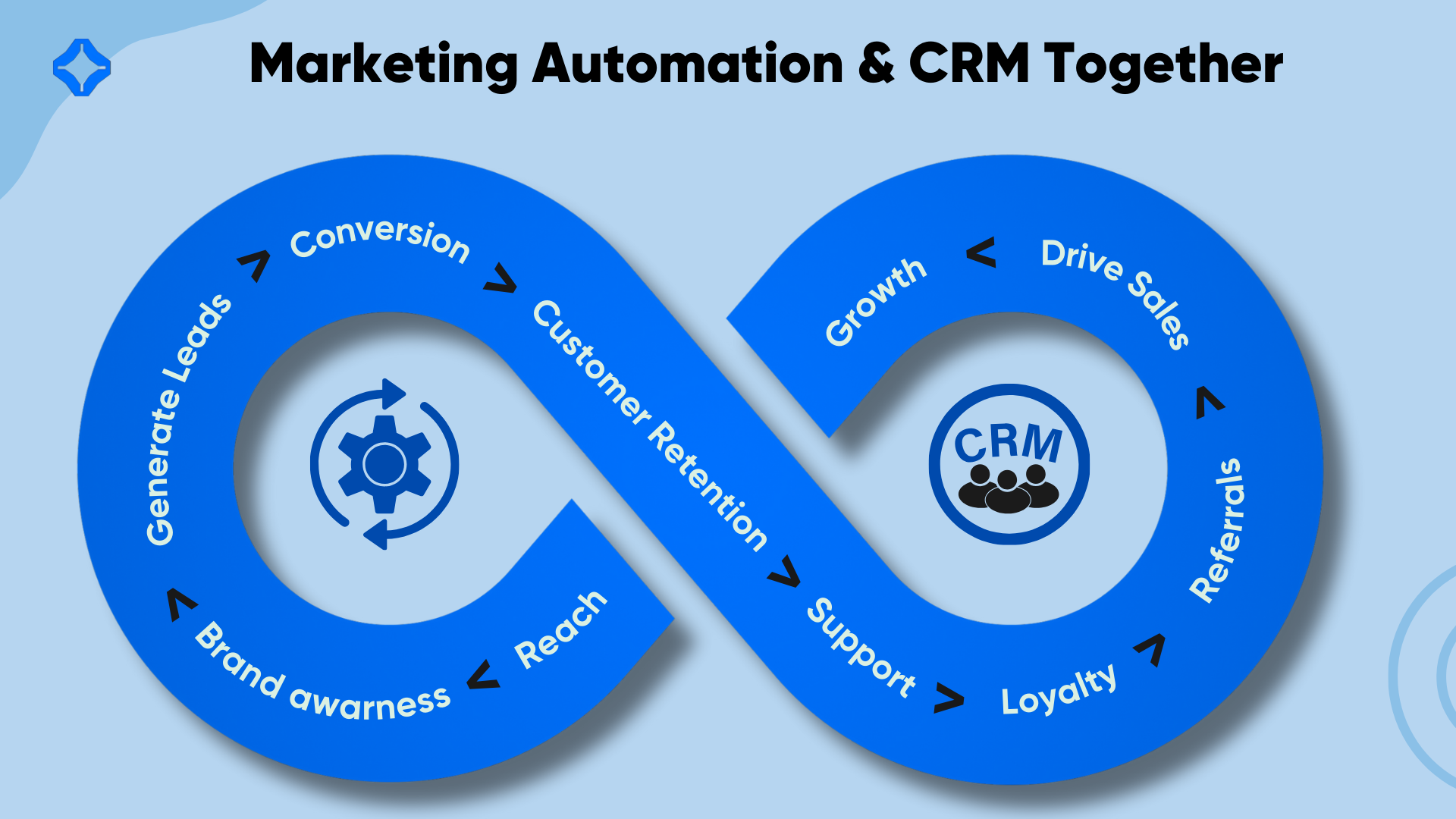
When marketing automation and CRM systems work together, they create one platform that connects data from both marketing and sales. Therefore, teams can share information and work in sync.
When they work together, marketing can generate leads, and sales have clear information to close deals. No opportunities get missed.
Benefits of Integration
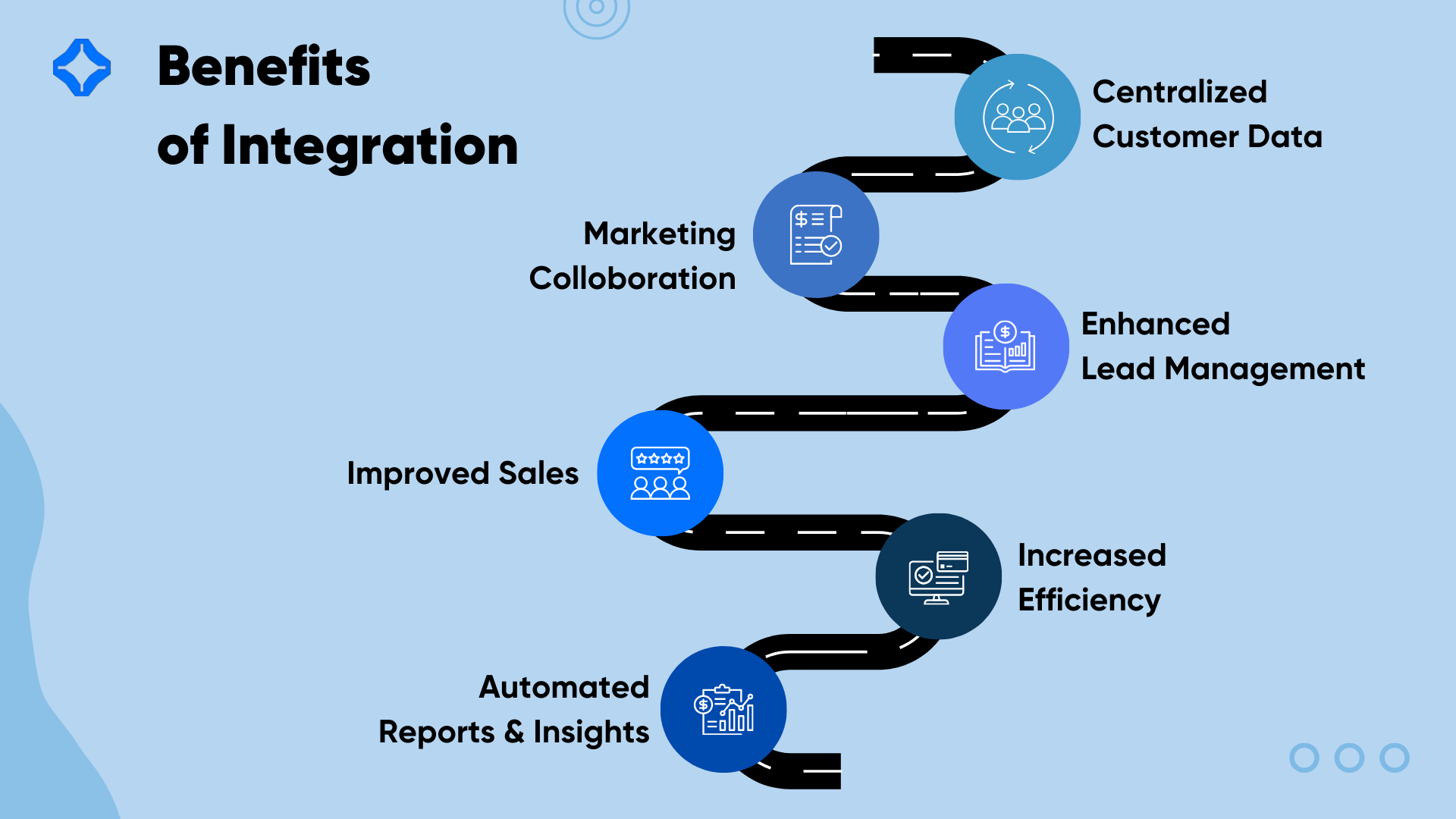
Centralized Customer Data
Integration combines customer data from different systems into one place so marketing and sales teams can use it. No more disconnected data and everyone works with the same information.
A centralized system also ensures consistent messaging and more accurate personalization, which is key to building stronger customer relationships.
Enhanced Lead Management
By combining the two systems, businesses can manage and prioritize leads better. Marketing automation scores leads based on behavior and passes qualified ones to the CRM for the sales team to follow up.
This saves time and sales teams can focus on leads with the most potential, increasing conversion rates and efficiency.
Improved Sales and Marketing Collaboration
The integration brings marketing and sales together by aligning objectives and giving a single view of customer journeys. Both teams can see real-time updates so they can collaborate.
When sales and marketing are aligned, businesses see better campaign performance, shorter sales cycles, and better customer experiences.
Automated Reporting and Insights
A single system combines marketing and sales data. These reports give you insights to measure performance and see where to improve.
Automated insights reduce manual work, and decisions are based on real-time data so that you can make better decisions across the business.
Increased Efficiency
Automation removes data entry and report creation so teams can focus on more strategic work. It will help in reducing errors and increasing productivity.
Faster workflows make faster response time so businesses can deliver better customer service and stay ahead of the competition.
Key Considerations Before Integration
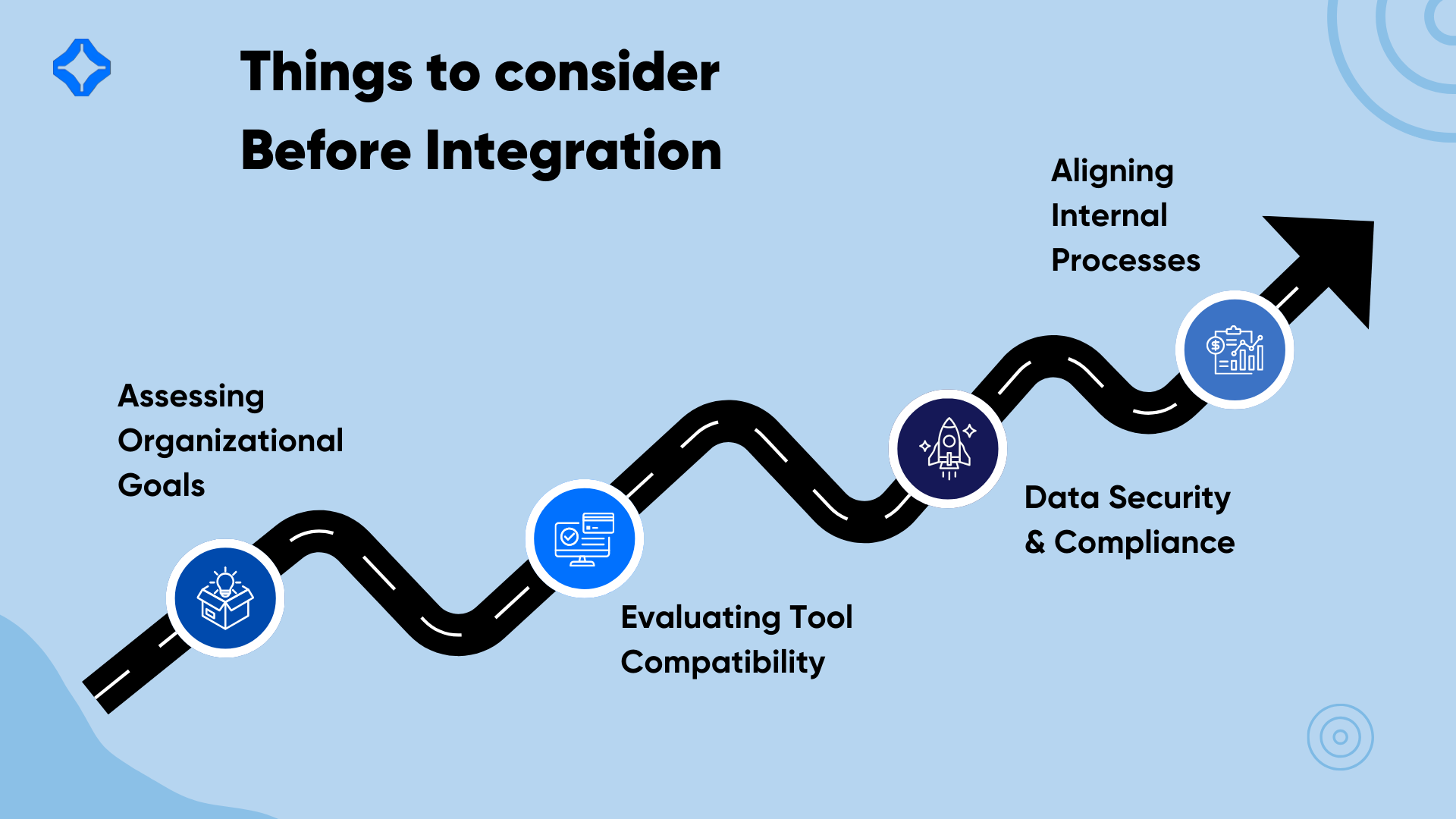
Assessing Organizational Goals
Before you start, define your goals for the integration, such as better lead quality, more conversions, or better customer retention. A clear goal gives direction and measurable results.
Aligning those goals with your overall business strategy helps the integration delivers value across the business and supports long-term growth.
Evaluating Tool Compatibility
Marketing automation and CRM don’t always play nicely together. Businesses need to check if their tools are compatible or if they need additional connectors to connect them.
Tools with built in integration make life easier and set everything up without extra hassle.
Ensuring Data Security and Compliance
With data privacy regulations on the rise, businesses need to comply with standards like GDPR and CCPA. This ensures data encryption and managing permissions carefully. A secure integration indicates customer trust and protection from legal and financial risk.
Aligning Internal Processes
Across teams, workflows have to be integrated. Marketing and sales need to work together to define responsibilities and communication channels. Less friction means both teams can get the most out of the integrated system.
Therefore, both teams can maximize the value of the integrated system.
Best Practices for Integration
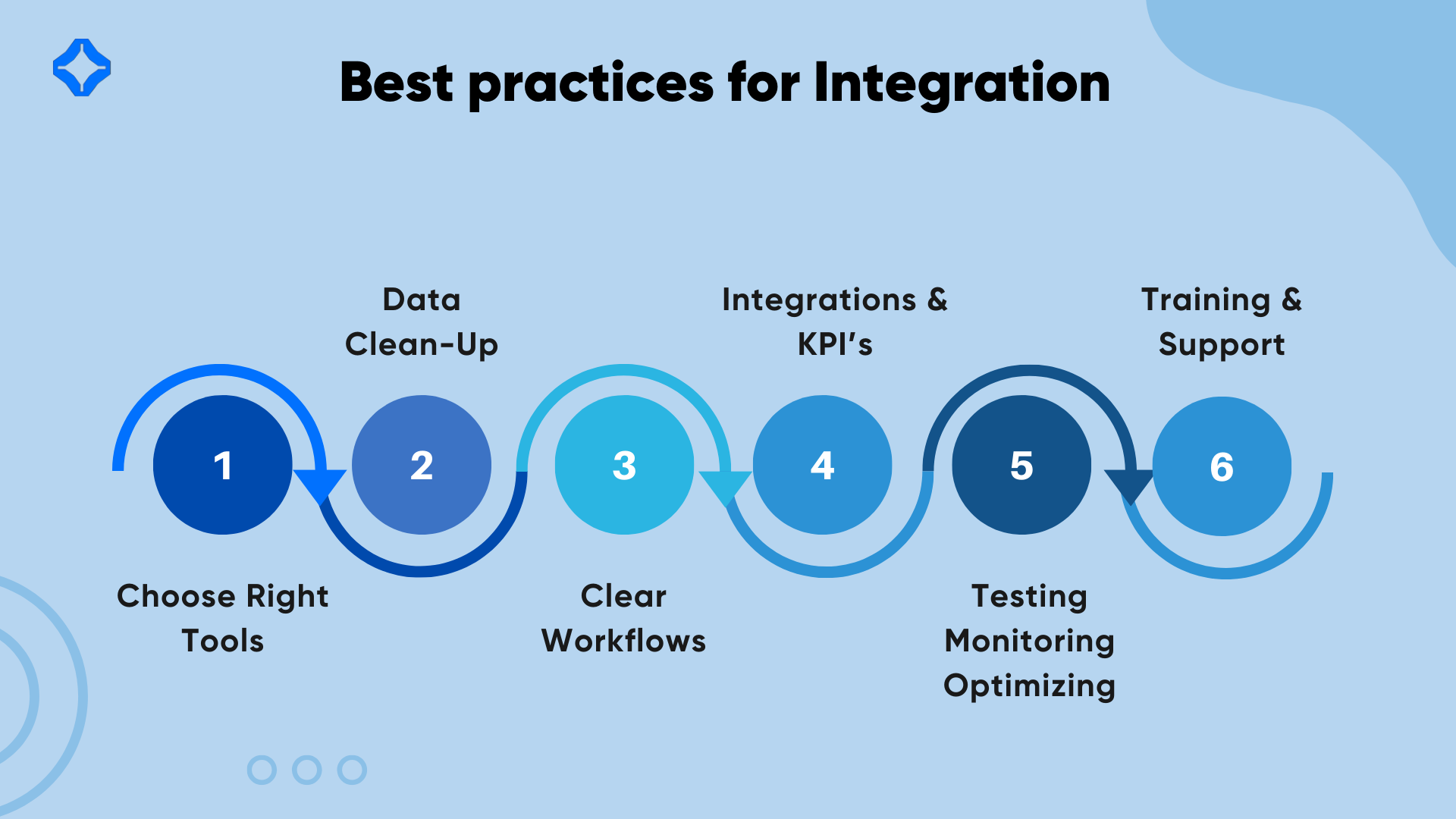
Choosing the Right Tools
Choose tools that fit your business and have proven integration. Popular options like HubSpot, Salesforce, and Marketo have great collaboration features.
Evaluate tools on scalability, usability, and support to ensure long-term success.
Starting with Data Clean-Up
Before you integrate, clean, and organize your existing data to remove duplicates, inaccuracies, or outdated records. Good data aid better system performance and more accurate insights.
Companies should audit regularly post-integration to maintain data integrity as the systems grow.
Defining Clear Workflows and Processes
Map out workflows for lead generation, handoffs, and follow-ups. Transparent processes signify less confusion, and everyone is on the same page.
Documentation of those workflows also helps onboarding new team members and ensures consistency across the business.
Setting Integration Goals and KPIs
Define clear metrics to measure the success of the integration: lead response time, conversion rates, or customer retention improvements.
Tracking KPI’s ensures that teams can identify areas for optimization and continuously improve their strategies.
Testing, Monitoring, and Optimizing
Test thoroughly to find issues early in the integration systems.
Monitor to track performance and make sure it meets business needs. Use feedback from teams to refine and update as needed, keep it aligned to changing goals.
Investing in Training and Support
Training is key to team members understanding how to use the system properly. Businesses should provide step-by-step guidance on how to use the key features and workflows and troubleshoot common issues.
A structured training program will reduce confusion and make team members feel more comfortable with the system. And in addition to initial training, ongoing support is just as important.
Regular training sessions or updates on new features will keep teams up to date and using the system to its full potential.
Common Challenges and How to Overcome Them
Data Synchronization Issues
Businesses use different formats to store data, syncing can cause errors or missing information. So, businesses should standardize how data is stored and use tools that automate syncing for accuracy.
Review the data regularly to catch any mismatches or errors. This prevents small issues from becoming big problems that disrupt workflows.
Resistance to Change
Employees will resist new tools or workflows if they’re used to old systems. Please explain how the integration will benefit their daily tasks and involve them early on.
Technical Integration Challenges
Integrating systems may require custom APIs or third-party connectors, which can be technical heavy. Businesses should work with IT experts or vendors to get it set up right and fast.
Before full deployment, test thoroughly to find any issues and make sure it works as expected, with no costly mistakes later.
Ensuring Consistent Updates
Old software can cause compatibility issues between systems and break the integration. So, all tools and systems should be updated regularly to make them work together.
Proactive maintenance, including regular checks and updates keeps systems running and extends the life of the integration.
Real-Life Examples and Case Studies
HubSpot and Salesforce Integration
A mid-sized software company faced challenges in tracking leads and managing the things between marketing and sales. They decided to integrate HubSpot’s marketing automation capabilities with Salesforce’s CRM system. This integration allowed their marketing team to generate leads effectively and automatically pass qualified ones to the sales team with all relevant data attached.
The sales team benefited from having detailed lead histories, including the content prospects engaged with and their previous interactions. This seamless flow of information improved sales efficiency, shortened their sales cycle by 25%, and boosted overall revenue.
The integration also provided clear insights into the performance of marketing campaigns, allowing them to adjust strategies and focus on high-performing areas.
Marketo and Microsoft Dynamics CRM
A large retail firm sought to align its marketing and sales teams better to maximize revenue opportunities. They integrated Marketo, a robust marketing automation tool, with Microsoft Dynamics CRM.
Marketing team identified high-value prospects through behavior tracking and lead scoring, then handed them to the sales team with precise targeting recommendations. Sales teams used this data to focus their efforts on leads most likely to convert, while marketing continued to target those who still need to be ready to buy.
The company also used Marketo’s automation to recommend complementary products and services to existing customers. This alignment between the teams resulted in a 20% increase in upsell and cross-sell opportunities, boosting overall profitability.
Conclusion
Integrating Marketing Automation with CRM is a big opportunity to improve customer engagement and growth. Follow best practices, solve the challenges, and use the right tools, and you can get the most out of your systems. With good planning and execution, you can create a seamless experience for customers and teams.