Businesses want to roll out new features quickly and solve issues at top speed. They prefer methods that avoid heavy code or massive budgets. No-code and low-code DevOps answer these demands by providing user-friendly ways to launch apps and fine-tune infrastructure. This trend reshapes how IT leads assign tasks and unite automated processes.
Lowering the technical barrier allows more team members to build or modify digital systems. That move boosts collaboration since specialized experts are not the only ones contributing. This article examines the benefits, hurdles, and real-world scenarios of no-code and low-code DevOps. You will see how these platforms bring agility and broader participation.
Understanding No-Code and Low-Code in DevOps
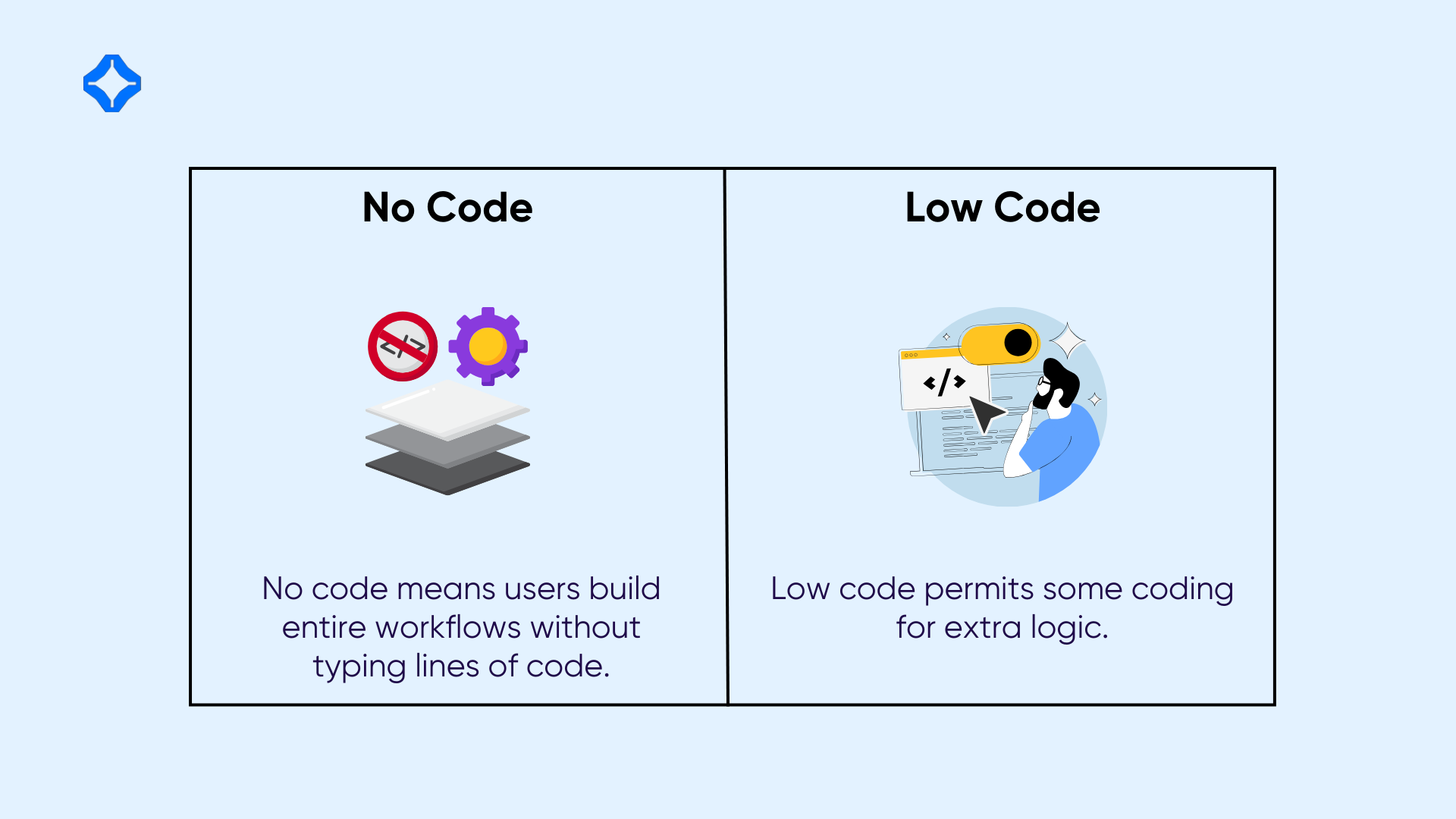
DevOps once required complex scripts and deep domain knowledge. Traditional developers wrote detailed commands for infrastructure, version control, and testing. In contrast, no-code and low-code tools offer visual interfaces that hide the underlying mechanics. Teams piece together actions, triggers, and conditions through drag-and-drop elements or simple code snippets.
No code means users build entire workflows without typing lines of code. They rely on blocks that handle tasks, such as database updates or container deployments. Low code permits some coding for extra logic yet keeps it approachable through simpler syntax. Both methods integrate with hosting services, repos, or monitoring apps to automate behind-the-scenes steps.
That automation supports frequent iteration. DevOps thrives on short feedback loops and ongoing deployments. When pipeline creation is easier, project teams update products more often. Processes that once took weeks might happen within hours if the pipeline is well structured. This shift reduces reliance on advanced scripting and encourages a culture of quick launches.
Factors Fueling No-code and Low-code Adoption
Quicker Release Timelines
Modern users expect rapid feature updates and timely fixes. Manual processes slow that flow if employees must perform each step. No-code and low-code DevOps let teams set triggers for test builds and promotions toward production. Pipelines execute once code changes appear in the repository.
That practice saves effort and boosts experimentation. Instead of waiting for specialized staff, product owners can push improvements from intuitive dashboards. Frequent releases then become part of normal operations. Organizations adapt faster to shifts in the market or user demands, trimming the wait between concept and deployment.
By embracing continuous integration and continuous delivery, teams keep deployments flowing smoothly and reduce the delay between concept and production.
Addressing Skill Constraints
Hiring DevOps pros can be tough, given that roles demand strong coding and operational backgrounds. Low-code solutions provide another path. They let staff with moderate technical skills automate tasks without mastering advanced scripting. That approach widens the talent pool and reduces dependence on niche specialists.
Teams distribute project tasks more evenly. A QA lead might set up environment creation while a data analyst handles test data generation. The heaviest load no longer falls on a narrow group of DevOps veterans. This approach encourages knowledge sharing and fosters cross-department input.
Lower Development Costs
Full-scale software projects require frameworks, libraries, and debugging sessions. These steps absorb time and budget. Low-code or no-code options remove many complexities by offering drag-and-drop modules or predefined actions. Teams assemble pipelines to build, test, or deploy with minimal custom scripts.
That simplification lowers training requirements. Newcomers get up to speed faster without learning huge toolchains. Senior engineers also skip tedious tasks, leaving them free for deeper challenges. The result is an environment that balances creativity and efficiency. Businesses see this as a way to stay lean while delivering quality.
Applications in IT Management
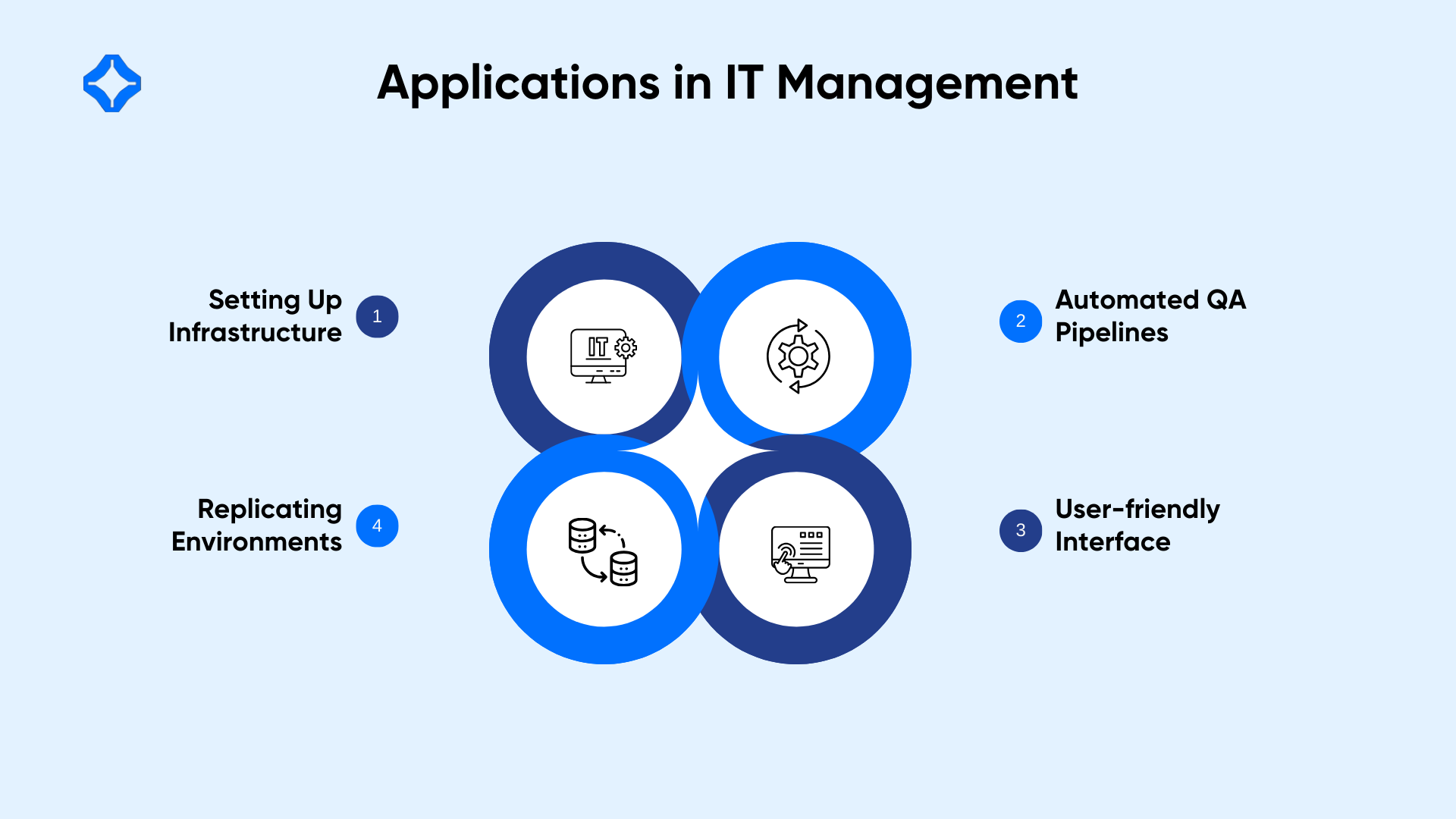
Setting Up Infrastructure
Enterprises need to manage servers, VMs, or containers across various clouds. Classic provisioning might involve Terraform or Ansible files. Low-code alternatives hide the complexity behind wizards. An IT manager picks environment size, security settings, and scaling triggers through visual panels.
A typical flow could be the user selects “Create Environment,” chooses parameters, and the system spins up resources with correct networking. Monitoring and checks may follow automatically. This pattern fits organizations that want speed without writing large scripts. Fewer mistakes arise because staff pick from standard templates.
Automated QA Pipelines
Quality assurance plays a vital role in stable releases. Low-code DevOps supports QA teams through visual test pipelines. They link build steps, integration checks, and report generation. If tests fail, the pipeline halts, and alerts relevant staff before staging or production is updated.
Manual testers might control these flows from a graphical dashboard. They insert test blocks, set success thresholds, and gather results. Over time, they refine or expand coverage, scanning more scenarios or running stress checks off-peak. The pipeline remains consistent and easy to adjust.
Replicating Environments
Different squads need uniform setups to avoid “it ran fine for me” problems. Low-code DevOps tools supply environment templates that define components like databases, caches, or app servers. With a few clicks, teams spin up a matching environment for new tests or projects.
Access to fresh environments supports parallel development. Each feature branch can have a dedicated space free from collisions. People avoid waiting for system administrators to allot resources. Instead, they rely on a user-friendly interface that handles creation, updates, and teardown.
Improves Collaboration
Open Pipelines for Everyone
DevOps merges development and operations, but product managers, QA leads, or data analysts also have roles. Low-code and no-code products make pipelines visible to all. A product manager can see how far code has traveled. A QA lead might confirm that a new version passed integration checks.
This openness builds trust across departments. Instead of cryptic code, people see workflow blocks and logs that detail each step. Communication becomes more straightforward because all parties understand the pipeline’s structure. If a release stalls, the logs pinpoint the issue, preventing confusion or blame.
Seamless Iterations
Teams refine processes over time, especially if they face fast-changing demands. Low-code DevOps encourages minor adjustments because each pipeline element is visual or small in scope. If QA wants a performance test, they drop a block and connect it. No giant refactoring or advanced scripting is required.
This tactic nurtures a continuous improvement mindset. Staff propose improvements without worrying about code merges or breakage. They test new ideas in isolated pipelines and then integrate them if the results look good. That agility benefits the entire IT ecosystem by letting people refine solutions in near real time.
Onboarding Simplified
Large DevOps setups can intimidate newcomers if they rely on lengthy scripts. Low-code and no-code DevOps lowers that barrier. New staff navigates a graphical interface, seeing triggers and steps rather than hundreds of lines of code. Mentors explain pipeline components and link logic as the recruit observes.
Once they gain basic familiarity, novices confidently propose small tweaks. That early engagement leads to better morale and quicker productivity. Senior developers also gain time for higher-level tasks because they do not micromanage every pipeline aspect.
Potential Obstacles and Constraints
Limited Custom Options
Prebuilt blocks may not handle unique or complex needs. Teams must ensure their chosen platform allows deeper customization where needed. Otherwise, advanced use cases force them back to manual code. This can undermine efficiency if the system lacks crucial features.
Additionally, some platforms rely on proprietary formats that lock users in. If managers embed specialized logic in those structures, migrating to a new provider might demand total rewrites. Leaders should weigh the trade-offs before committing to one vendor’s environment.
Performance Under Scale
Automated pipelines rely on background orchestration, whether cloud-based or on-prem. Suppose a low-code system has performance bottlenecks, entire releases can be slow. Also, some solutions might falter with complex branching or massive parallel tasks. IT departments should stress-test these tools during proof of concept.
They can measure pipeline spin-ups, environment teardown times, and concurrency limits. If the tool buckles under a typical load, that signals potential trouble. Stable performance is crucial for companies that deploy frequently or handle large traffic volumes.
Guarding Security and Compliance
Automated steps can amplify mistakes if misconfigured. A single error could open public endpoints or skip encryption. SaaS compliance also demands thorough logs, role-based controls, and data protection measures. Some low-code DevOps providers embed strong security features by default. Others rely on the user to implement best practices.
IT leads must confirm that their pipeline uses multi-factor authentication, strong secrets management, and robust user permissions. They should also watch for suspicious access or changes. Audits are easier if the platform logs every action. Meeting standards like ISO 27001 or SOC 2 helps verify vendor reliability.
Cultural Pushback
Longtime developers may see drag-and-drop workflows as less precise. They worry about losing direct control or dealing with hidden complexities. Meanwhile, novices might feel unsure about whether they truly grasp the pipeline logic. Transparent communication can address these concerns.
Management should stress that this approach complements, not replaces, experienced experts. Skilled engineers remain vital for advanced tasks or debugging. However, no-code and low-code DevOps frees them from repetitive chores, letting them tackle bigger challenges. Training sessions and small proofs of concept help skeptics see real value.
Effective Implementation Tactics
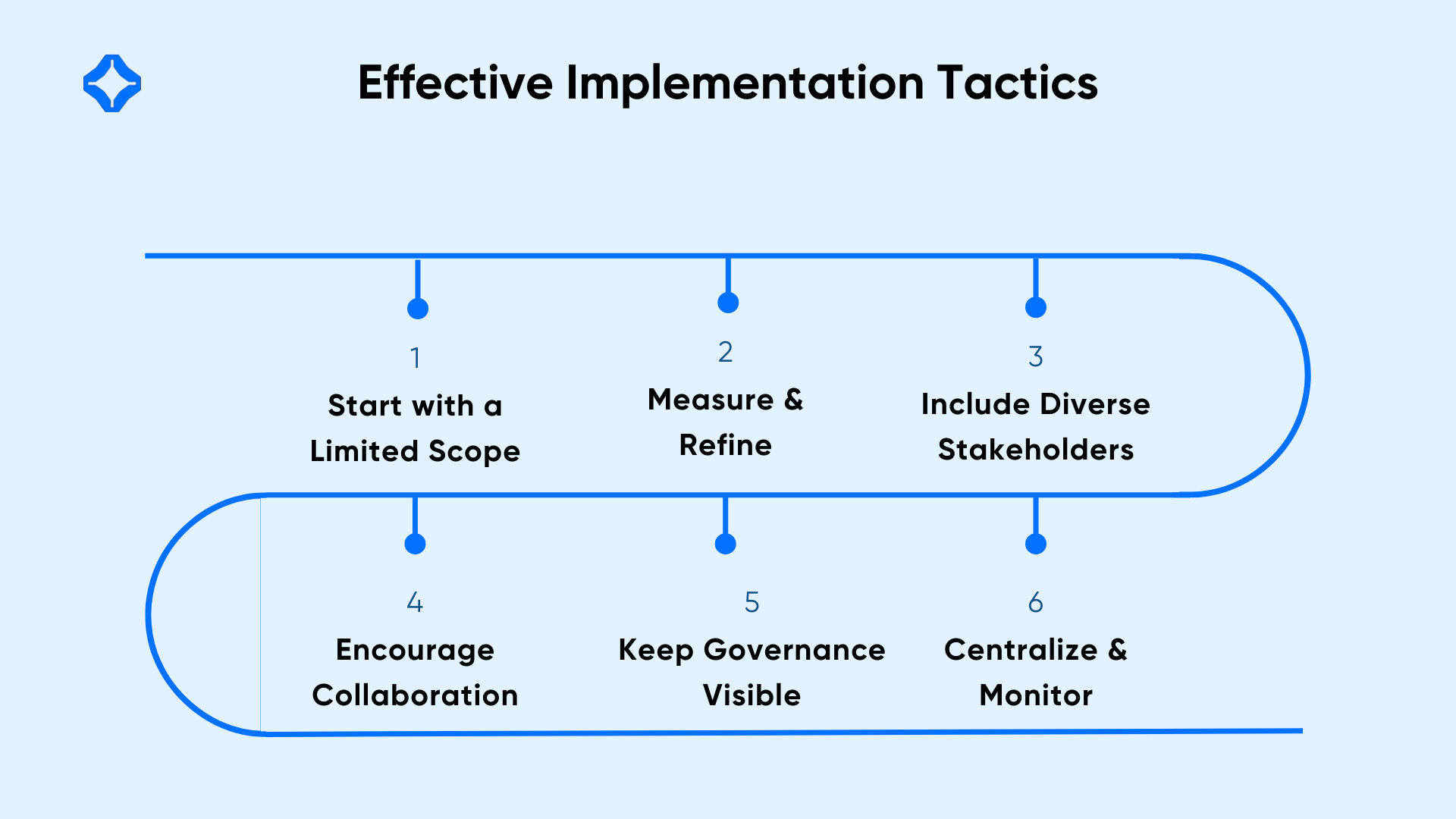
Start with a Limited Scope
Rather than automating everything, begin with a straightforward process. For example, build a pipeline that runs nightly tests or compiles code. If that pilot proves successful, expand gradually. Early wins show stakeholders that the idea works and fosters a growth mindset.
Teams measure time saved, error reduction, or other metrics. They refine the pipeline based on user feedback. This incremental method prevents major disruptions and allows staff to learn at a steady pace.
Include Diverse Stakeholders
DevOps gains momentum when cross-functional groups share insights. Developers, QA analysts, operations staff, and product owners all have needs. Encourage them to co-design pipeline steps and triggers. That collaboration avoids blind spots, such as skipping QA or ignoring security checks.
Stakeholders who feel heard will likely champion the new system. They share best practices across the organization, reducing friction during rollout. Ultimately, this inclusive method transforms DevOps into an ongoing, shared process that lifts multiple departments.
Keep Governance Visible
One risk of fast changes is chaos. In large organizations, staff might add pipeline modules or modify tasks without oversight. IT managers should define version control policies and require approvals for significant updates. Storing pipeline definitions in a central repo ensures traceability.
Peer reviews help maintain quality. Automated alerts can highlight if build times spike or if specific thresholds are exceeded. Clear governance fosters accountability and preserves a consistent environment, even as more employees join the platform.
New Paths for DevOps Progress
Using AI automation alongside no-code DevOps platforms can optimize pipeline performance by detecting and resolving issues faster. The tool might check logs or resource usage and then recommend new steps. Over time, these suggestions refine workflows. Another trend is linking container orchestration with visual pipelines, merging simpler DevOps approaches with advanced cluster management features.
Serverless computing may integrate with low-code platforms as well. Users deploy ephemeral functions that run on specific triggers. Visual diagrams show how each function ties into the bigger flow. This pay-per-execution strategy can cut costs while retaining flexibility.
Business analysts or specialists build quick solutions without waiting for DevOps experts. That autonomy speeds up response to business problems but needs guardrails to avoid conflicting workflows or data chaos. Strong guidelines help large enterprises adopt such tactics safely.
Conclusion
No-code and low-code DevOps democratize the DevOps process by replacing complicated scripts with accessible interfaces. They speed up releases, distribute tasks among more roles, and let organizations adjust to shifting demands. Teams find it simpler to craft pipelines, test code, and scale environments.
Leaders should still address concerns around performance, security, and vendor flexibility. If they pick a robust platform, define proper governance, and respect advanced developer input, these approaches can flourish. The result is a more agile DevOps culture that welcomes collaboration across departments.
As industry pressures mount, the ability to move code from concept to production swiftly offers a real competitive edge. No-code and low-code DevOps reduce friction and expand the list of people who can handle essential steps. When used with care and planning, they bring faster innovation and an open door for continuous improvement.
FAQs
Most platforms use graphical builders for major tasks, so strong coding skills are optional. Experienced developers can still add custom scripts if they need specialized logic.
Many low-code DevOps solutions do provide features like role-based security, automated scaling, and metrics. Teams should still test real workloads to confirm reliability before committing fully.
They can keep using code for advanced parts while simpler tasks move into visual pipelines. The two approaches often coexist, letting experts focus on complex work while others help with routine automation.