Managing projects within remote teams comes with unique challenges, from miscommunication to coordination difficulties. While remote work is flexible, it often lacks the seamless collaboration and real-time progress tracking available in traditional office setups.
SaaS platforms are transforming this space, offering tools that bridge these gaps. These platforms centralize workflows and enhance communication, making remote team management more efficient.
Challenges of Project Management in Remote Work

Communication Barriers
One of the most difficult challenges in remote work is ensuring that the team communicates clearly and effectively. Different time zones often delay responses to questions or updates, which slows progress.
For example, a simple clarification can take hours due to mismatched schedules, impacting productivity. Without tools that streamline conversations, remote teams may struggle to stay aligned.
Tracking Progress and Accountability
Monitoring tasks becomes challenging without a unified system. Teams relying on email threads or spreadsheets can lose track of priorities. Missed deadlines, duplicated efforts, or forgotten responsibilities can result from disorganized workflows.
A lack of transparency further complicates accountability, making it harder for teams to stay on top of projects.
Limited Real-Time Collaboration
In-person teams often rely on spontaneous discussions and immediate feedback. Remote setups lack this, slowing decision-making and reducing efficiency. Tools not designed for real-time interaction can affect collaboration, leaving team members feeling disconnected and projects delayed.
What Are SaaS Platforms?
Understanding SaaS
SaaS, or Software as a Service, is a cloud-based approach where software is delivered over the internet. Unlike conventional software that needs to be installed on specific devices, SaaS solutions are accessible from any internet-connected device.
This accessibility makes them a perfect fit for remote teams, providing smooth functionality without the need for complicated setups or installations.
Why SaaS Fits Remote Work
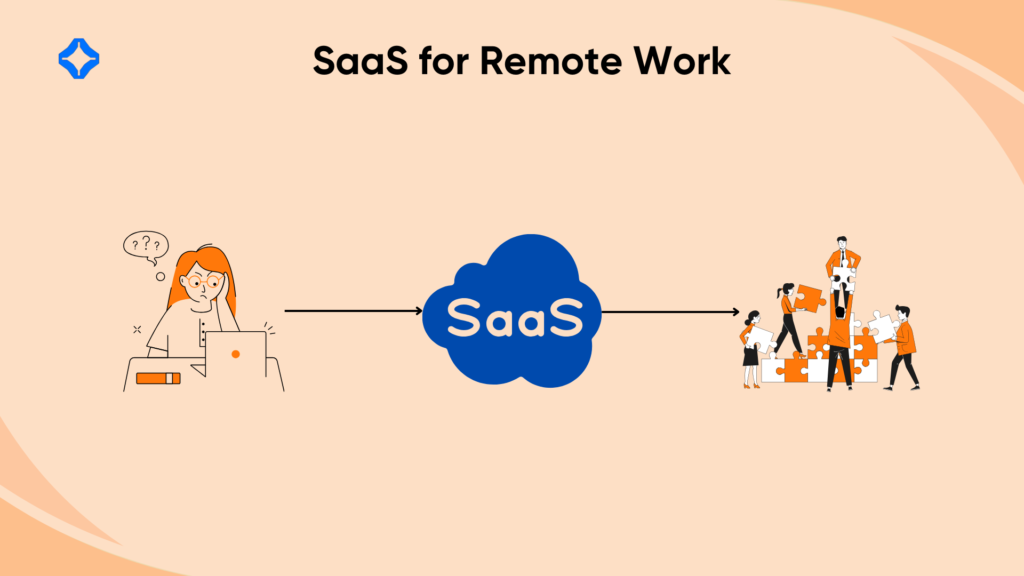
SaaS platforms solve the specific challenges that remote teams face. By centralizing communication, task tracking, and file sharing into one interface, they eliminate the inefficiencies of using disconnected tools.
This streamlined approach increases productivity and ensures teams can collaborate effectively, no matter where they are located. The cloud-based structure of SaaS platforms allows team members to access their tools from any device with an internet connection.
This accessibility ensures uninterrupted workflows, enabling real-time collaboration across time zones. By bridging physical distances, these platforms create an environment that supports seamless teamwork in remote setups.
Key Features of SaaS Tools That Simplify Project Management
Task Management and Workflow Automation
SaaS platforms are exceptional at streamlining task management and automating workflows, making project oversight more efficient. Managers utilize these tools to assign tasks, set deadlines, and track progress efficiently through a single, centralized dashboard.
The organization using these tools minimizes the chances of tasks being overlooked or delayed. Additionally, automation features, like recurring task reminders, deadline alerts, or automatic progress updates, reduce the need for repetitive manual efforts.
This saves time and ensures that teams remain focused on their core responsibilities.
Real-Time Updates and Notifications
Timely updates are crucial for successful project management, especially in remote work settings. SaaS platforms excel in providing instant notifications and keeping everyone informed about changes or developments. Whether it’s the assignment of a new task, an update to shared documents, or adjustments in meeting schedules, notifications ensure alignment across the team.
These real-time updates prevent miscommunication and ensure every team member can access the latest information, encouraging smooth collaboration and reducing delays.
File Sharing and Version Control
Effective file management is important for successful project collaboration, and SaaS platforms excel in this area. These tools offer centralized file storage, enabling team members to upload, share, and access important documents in one secure location.
Version control features improve efficiency by ensuring all team members work with the latest file versions. This prevents confusion and errors that often occur with outdated files, particularly in collaborative projects. Teams can stay focused on their work without the distraction of missing or inconsistent files.
Integration with Popular Tools

SaaS platforms integrate seamlessly with various commonly used applications, including calendars, messaging apps, and CRM systems. These integrations improve productivity by reducing the need to switch between multiple tools.
For example, a task assigned in the project management tool can automatically appear on the team’s shared calendar, or a message in the chat app can link directly to related project files. This unified ecosystem improves efficiency and ensures that teams can work more effectively.
How SaaS Platforms Solve Remote Work Challenges
Bridging Communication Gaps
Effective communication is important for remote teams, and SaaS platforms address this challenge with integrated messaging and video conferencing tools. These features help team members to stay connected, no matter where they are, giving a sense of collaboration.
Features like instant messaging allow team members to quickly exchange updates or seek clarifications with ease, while video conferencing facilitates face-to-face interactions in a virtual setting.
These tools help reduce delays and prevent misunderstandings, ensuring a seamless flow of information.
Increasing Transparency
SaaS platforms enhance project transparency through dashboards and real-time progress trackers. These features offer a clear overview of tasks, deadlines, and individual contributions, ensuring that everyone knows their responsibilities.
Managers can monitor progress immediately, identifying potential issues or areas requiring attention. Team members also benefit from this visibility, as it cultivates accountability and a better understanding of how their work fits into the larger project goals.
Enhancing Collaboration
Collaboration often suffers in remote setups due to physical distance, but SaaS platforms mitigate this with shared workspaces and real-time co-editing features. Also, team members can simultaneously work on documents, presentations, or designs, making updates and suggestions instantly visible.
This eliminates the need for lengthy emails or waiting for feedback, therefore speeding up decision-making processes.
Advantages of Using SaaS for Remote Teams
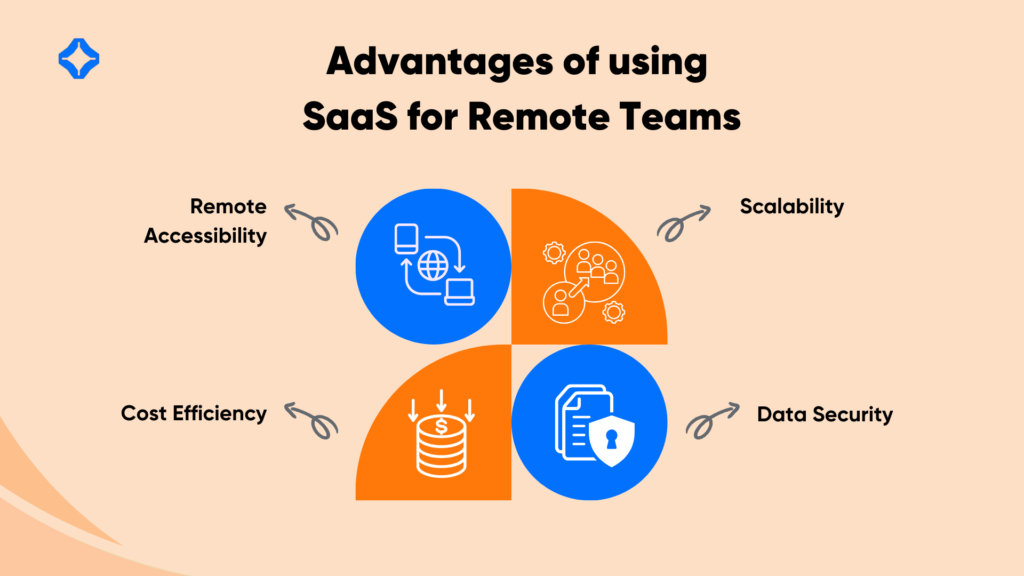
Accessibility Across Locations
One of the important features of SaaS platforms is their accessibility, which makes them necessary for remote teams. Teams can use these tools on any device with an internet connection.
This flexibility allows team members to contribute to projects from anywhere, whether from their home, a co-working space, or even while traveling. This capability is particularly useful for teams to maintain continuity and productivity regardless of physical location.
Cost Efficiency
Unlike traditional software, which often demands a big upfront investment and ongoing maintenance costs, SaaS platforms operate on a subscription model.
This eliminates the need for expensive hardware or infrastructure, making these tools more budget-friendly. Businesses can choose pricing plans that align with their needs, whether for a small team or a large organization.
Additionally, updates and upgrades are usually included in the subscription, saving companies from additional expenses. This cost-efficiency levels the playing field, allowing businesses of all sizes to access cutting-edge project management tools without affecting their budgets.
Scalability
As businesses expand, their project management requirements naturally become more complex. SaaS platforms evolve to meet these needs, providing scalability that traditional software often lacks.
Organizations can effortlessly add more users, unlock advanced features, or integrate additional tools without experiencing interruptions. For example, a growing remote team can quickly onboard new members and grant them access to the platform without requiring technical setup or additional hardware.
This scalability ensures that SaaS tools remain relevant and efficient, no matter how much a company grows or changes.
Enhanced Data Security
SaaS providers prioritize data security and equip their platforms with robust measures to safeguard sensitive information. Features like encryption ensure that data is protected during transmission, while regular backups prevent loss due to unexpected issues.
Many SaaS platforms also adhere to international security standards, providing businesses with peace of mind about compliance. This high level of security is essential for remote teams, as they often access data from multiple devices and locations.
By ensuring that project data is safe, SaaS platforms help companies maintain trust and focus on their work without worrying about vulnerabilities.
Tips for Choosing the Right SaaS Platform
Assess Team Needs
-
- Identify specific challenges your team faces, such as communication gaps or task-tracking inefficiencies.
-
- Determine if you need features like advanced reporting, real-time collaboration, or integrations.
-
- Focus on platforms that address your team’s unique pain points for maximum impact.
Compare Features and Costs
-
- Evaluate tools based on their functionality and relevance to your team’s requirements.
-
- Avoid paying for features that your team won’t use or need.
-
- Consider scalability to ensure the platform can grow alongside your business.
Prioritize Usability
-
- Look for platforms with understandable designs, easy navigation, and minimal setup requirements.
-
- Opt for tools that your team can adopt quickly without extensive training.
-
- Check for mobile compatibility to ensure the platform works seamlessly across devices for remote accessibility.
Take Advantage of Free Trials
-
- Utilize free trials or demos to explore the platform’s features and compatibility.
-
- Test its integration with your existing systems and assess its fit with your workflow.
-
- Identify potential limitations or issues to ensure the platform aligns with your needs before committing.
Conclusion
SaaS platforms have transformed project management for remote teams by providing solutions to common challenges like communication gaps and disorganized workflows. With capabilities like real-time tracking and automated task handling, these tools streamline workflows and promote collaboration.
For remote teams, adopting a SaaS platform boosts productivity, supports scalability, and lays the foundation for continuous success.