Modern companies perform multiple tasks at once. Market pressures demand quick adjustments, leaving little room for manual oversight. Traditional methods often cause errors, delays, and frustration. In response, many have adopted cloud-based workflow automation. Through these tools, routine steps run in the background, allowing teams to handle vital projects without losing time.
This article explores why SaaS-based automation helps organizations thrive. We’ll examine benefits like cost savings and better collaboration, then address potential hurdles.
Maximizing Modern Efficiency
SaaS-based workflow platforms operate online, reducing the burden of local maintenance. Teams access these tools through subscriptions, logging in from anywhere. With ready-made connectors for popular apps, data flows from one step to the next. An email trigger can start a chain of events, sending alerts, creating records, or updating spreadsheets.
This remote setup allows companies of all sizes to automate tasks once reserved for large IT departments. Smaller firms avoid hefty server costs or elaborate coding. Even larger organizations welcome the rapid deployments and simpler scalability. A single portal manages the pipeline, tracks progress, and alerts stakeholders to any issues.
The core advantage is the speed of work done. Employees spend less time on repetitive, detail-heavy duties. The system follows rule-based logic and flags exceptions. Staff step in only if a judgment call is needed. Freed from manual chores, people can think creatively, plan, and build better client relationships.
Key Advantages of Workflow Automation
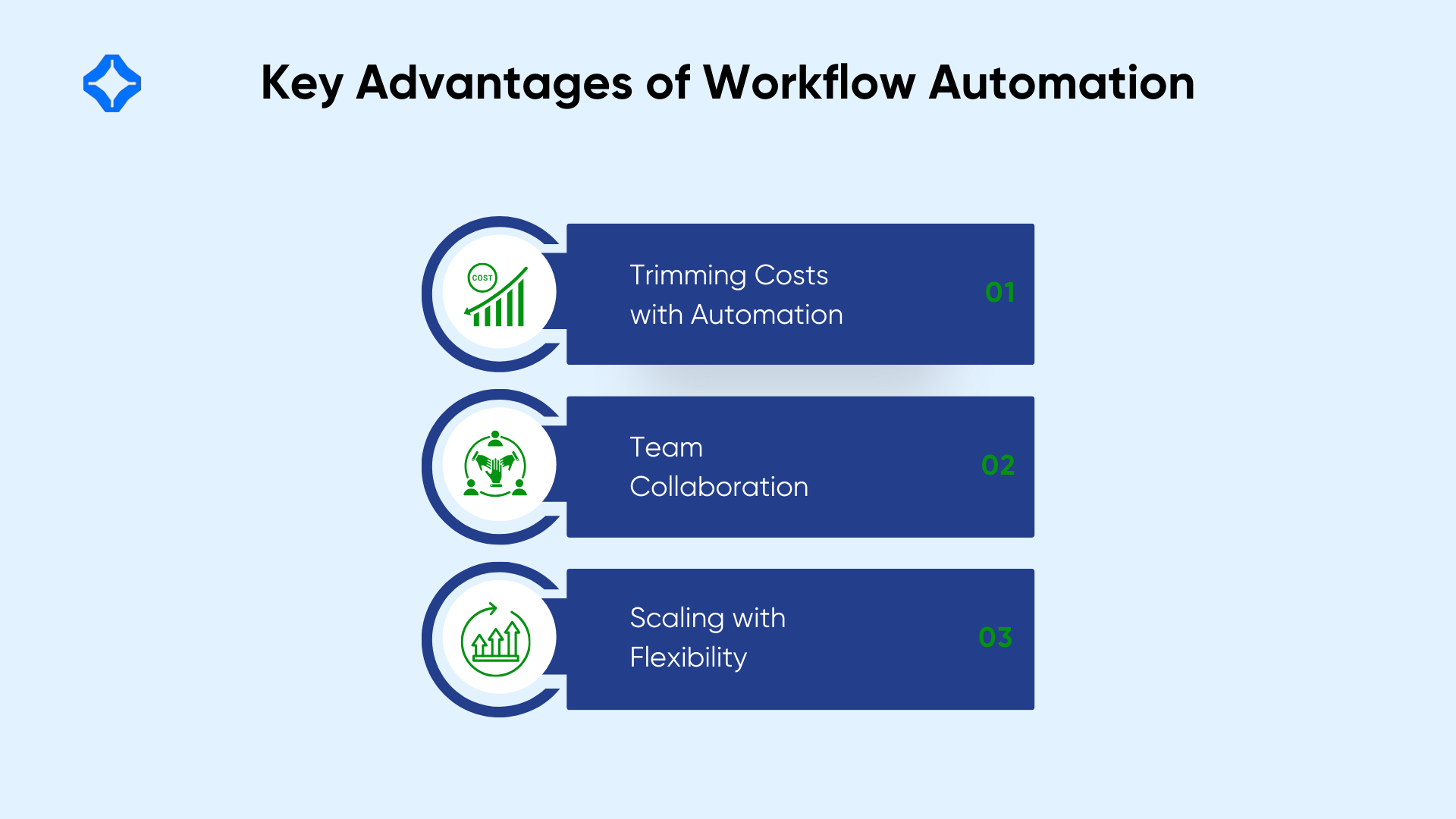
Trimming Costs with Automation
Manual processes are prone to mistakes and inefficiencies. Data entry errors might trigger rework or refunds. Searching for misfiled documents also wastes time. Automating these steps cuts the risk of human slip-ups, preserving resources. Subscriptions can replace bigger capital expenses like on-site servers or specialized IT hires.
Teams see immediate gains when consistent tasks run on autopilot. Paper usage decreases as forms go digital. Delivery of final outputs becomes more predictable. Overhead shrinks, leaving budget for strategic investments. A well-implemented workflow system often pays for itself as it streamlines the business.
Team Collaboration
One that defines a productive team is clear coordination. Multiple emails and phone calls can create confusion. With a SaaS workflow tool, each stage is visible, showing who took action and what comes next. Automated notifications nudge relevant participants if they need to review or approve an item.
This transparency helps everyone follow the same playbook. If an obstacle emerges, the system can route it to the right people. Remote or hybrid staff remain in sync by leveraging remote project management, tracking changes in a central dashboard. Frequent alignment keeps tasks on schedule and fosters a sense of unity across all departments.
Scaling with Flexibility
Business growth brings new responsibilities. Legacy solutions may fall short when data volume swells or when branches expand. A cloud-based workflow system scales up easily by adjusting subscription tiers or user licenses. No complicated reconfiguration is needed.
Firms that merge or acquire new operations can fold additional workflows into the same platform. Administrators set user permissions, ensuring staff only see what’s relevant. That adaptability makes SaaS-based automation an ideal companion for evolving environments. The technology keeps pace as the organization pivots or increases its footprint.
Common Use Cases in the Real World
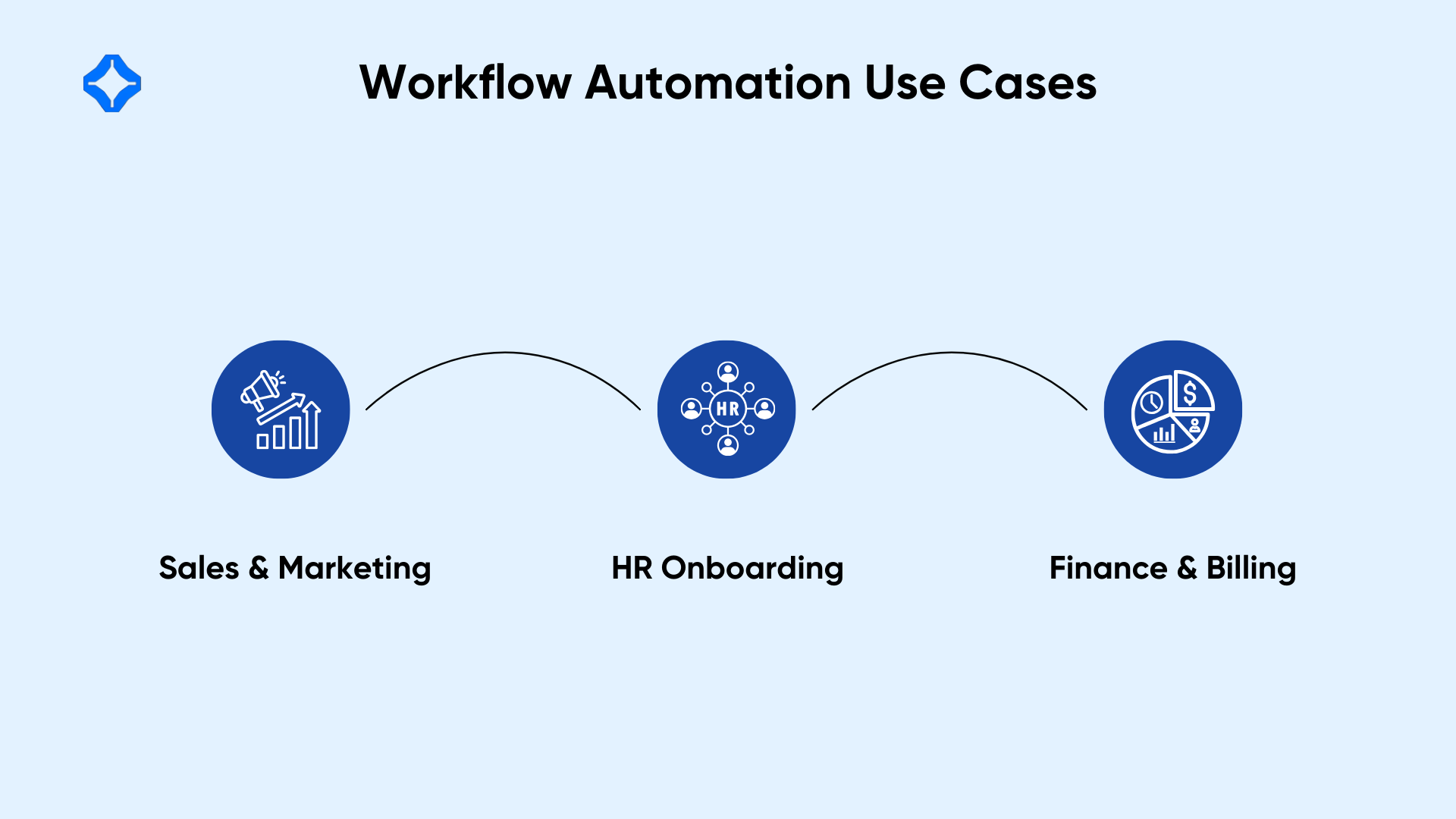
Sales and Marketing
Automating lead management gives sales teams a seamless pipeline. When new inquiries arrive, the platform adds them to a database, triggers outreach, and sets reminders. Marketing sequences can send targeted emails at specific intervals. Representatives focus on high-value conversations, trusting the system to handle routine follow-ups.
When integrated with cloud business intelligence tools, automated workflows uncover detailed sales trends, guiding more accurate and profitable marketing strategies. Every click or opening is logged, revealing which campaigns convert and which stalls need attention. Marketing then refines messages or budgets. The entire funnel remains visible, minimizing guesswork and leading to better returns on each campaign.
HR Onboarding
Hiring new employees involves documents, background checks, and orientation tasks. A SaaS automation tool queues each requirement in turn. The new hire receives clear instructions, and HR tracks progress in real time. If an applicant needs more forms, the system sends a gentle reminder.
This approach shortens onboarding, helping talent start their work sooner. It also raises accuracy because necessary files are stored securely. Managers stay informed about each stage, from first contact to final training. Busy staff avoid checking scattered emails or forgetting crucial steps.
Finance and Billing
Billing cycles often rely on manual data entry. An invoice might be typed out and mailed, then tracked in a separate system. Delays and errors naturally creep in. Integrating financial automation into billing workflows further reduces manual data entry, minimizing errors and accelerating payment cycles.
Automated reminders follow up with customers who delay payment. Once transactions clear, the system updates ledgers. Finance teams only step in for exceptions. This structure saves hours and offers consistent oversight. Auditors see a clear log of all financial actions, supporting compliance and transparency.
Potential Obstacles to Overcome
Data Integration
Many businesses rely on multiple platforms. Mismatched data formats or closed APIs can hamper automation. One system might not recognize fields from another. Teams should check if the workflow tool supports pre-built connectors for their apps. If not, they may need custom development to ensure a smooth handshake.
Inconsistent data also presents problems. Typos or outdated entries block the process flow. A single client name spelled differently across systems could cause confusion. Best practices include cleaning data sets and establishing standard naming conventions. Otherwise, the automated chain might stall or produce flawed outputs.
Security and Compliance
Shifting operational data to the cloud raises security concerns. Firms that handle personal or financial records must confirm encryption standards. They may need multi-factor authentication or dedicated hosting options. Vendors often display certifications like ISO 27001 or SOC 2 to signal robust protections.
Compliance rules such as GDPR or HIPAA add more layers. Organizations must confirm the vendor’s privacy policies align with legal obligations. This includes how data is stored, who accesses it, and how long it is retained. Avoiding this step could lead to legal troubles down the road, especially in regulated fields like healthcare or banking.
Resistance to Change
People often trust familiar routines. A new automated approach might trigger worries about losing control or relevance. Some staff may think automation can replace their roles. Others might fear abrupt disruptions if a workflow malfunctions. Clear communication calms these fears.
Leaders should show how automation frees employees for more creative tasks. Pilot runs let users see tangible improvements. Early success stories encourage late adopters to join. Offering training and open feedback loops helps staff feel comfortable, making them more likely to embrace the transition.
Gaining Momentum Through Proven Steps
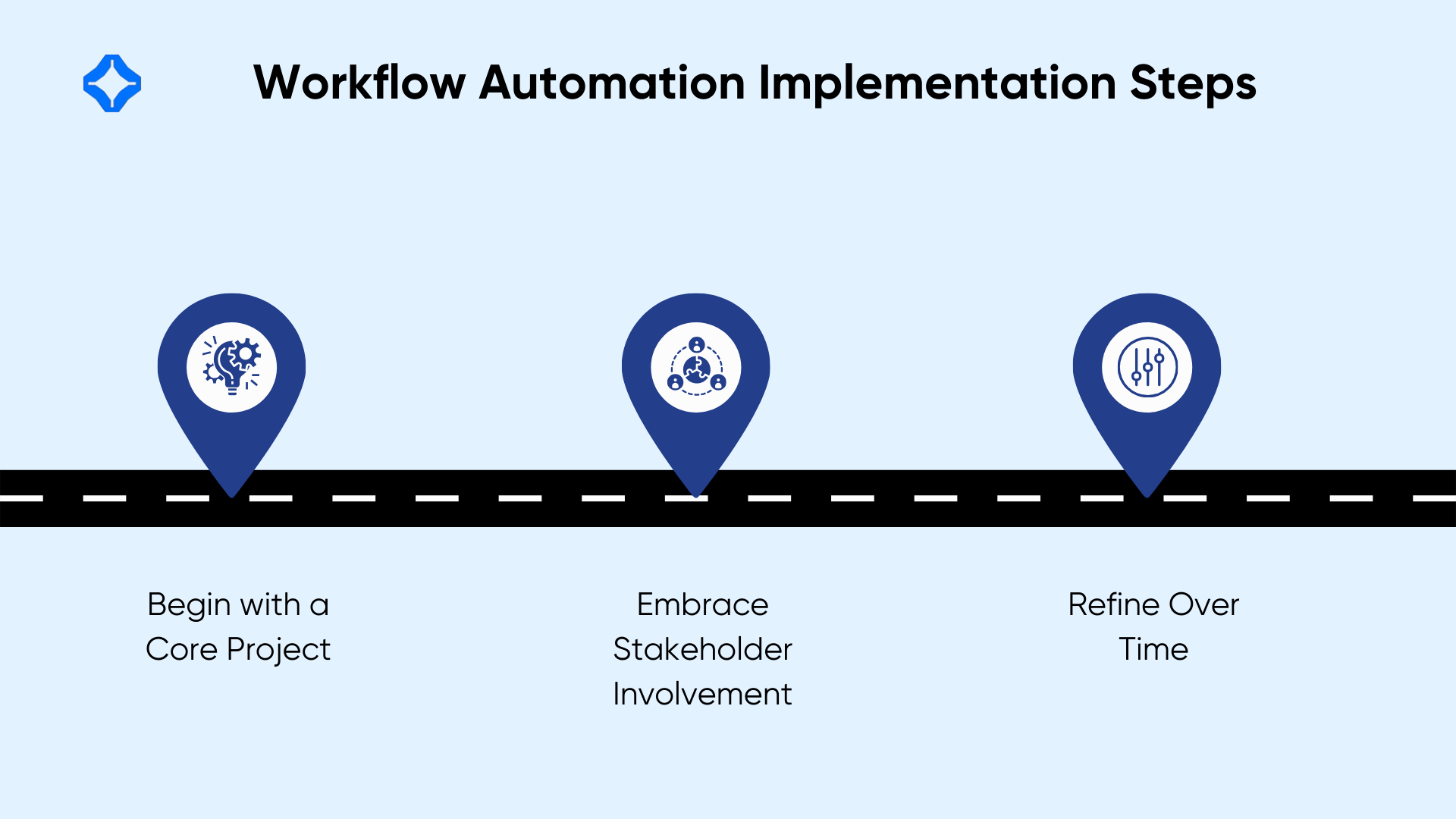
Begin with a Core Project
Rather than automate every process at once, pick one that yields fast wins. It could be invoice approvals or lead qualification. Start small, measure results, then expand. This targeted approach reduces complexity. Once a pilot group sees positive change, momentum builds for additional workflows.
Teams track time saved, error reduction, and user satisfaction. These metrics provide a compelling case to management. Over time, the organization grows more comfortable adjusting workflows. Each new phase becomes simpler because the staff already understands the system.
Embrace Stakeholder Involvement
Workflow changes affect managers, frontline staff, and possibly external partners. Include them in planning. Ask which tasks consume the most effort and how they prefer to receive updates. Incorporating real feedback yields solutions that align with actual needs.
Invite these stakeholders to test early prototypes. Their first-hand experience spots potential pitfalls. Adjusting before a broad rollout prevents confusion. It also gives individuals a sense of ownership, boosting acceptance and adoption when the tool goes live.
Refine Over Time
A SaaS automation system is not static. Organizational priorities shift, apps undergo updates, and new tasks arise. Regular reviews ensure the workflows still fit. Perhaps a step can be removed, or a new branch may be needed. Without this maintenance, inefficiencies creep back in.
Documentation matters. Clear flowcharts or short guidelines help staff understand each sequence. If a bug surfaces, they can locate the exact point of failure. This helps the tech team fix issues swiftly. A well-documented environment fosters agility, ensuring the tool remains valuable as conditions change.
Where the Automation is Headed
Future innovations in workflow automation could bring AI-driven logic. Models might predict task completions or spot unusual patterns before humans notice. If an invoice sum spikes unexpectedly, the system could pause, alert a manager, and check for errors or fraud. These features extend beyond simple if-then rules.
No-code platforms may also progress, letting even less tech-savvy employees build automation. By simplifying the creation of advanced workflows, these services unlock more potential. Companies might entrust everyday staff to tweak rules on the fly, responding quickly to client demands or regulatory shifts.
Some vendors already explore real-time analytics. Workflow dashboards track each step and forecast deadlines or risk areas. As soon as a task stalls, managers receive alerts. This dynamic approach helps teams maintain momentum and adapt resource allocations instantly.
Conclusion
SaaS-based workflow automation enables modern organizations to reduce repetitive tasks, cut costs, and improve coordination. By freeing employees from data entry and manual oversight, it fuels higher-value work. Companies can deploy these tools quickly, scale them as they grow, and unify efforts across different applications.
Yet challenges remain around data integration, security, and user buy-in. A phased strategy paired with effective communication addresses these obstacles. When staff see better results from a single, well-planned pilot, they are eager to expand. Over time, these automation weave into daily operations, forming the backbone of an efficient, forward-looking enterprise.
Through continuous upgrades and potential AI improvements, workflow tools will likely become even smarter. They may predict process bottlenecks, spark immediate interventions, or handle complex branching logic. Firms that act now position themselves to harness the next wave of innovations, staying nimble in a constantly shifting marketplace.
FAQs
Repetitive, rules-based duties that require no subjective judgment are prime candidates. Common examples include invoice generation, lead assignments, and routine approvals.
Most platforms use intuitive drag-and-drop or menu-driven interfaces. While advanced customizations might call for technical knowledge, day-to-day automations are generally user-friendly.
Look for strong encryption, solid track records, and relevant compliance credentials from vendors. Also, multi-factor authentication and role-based access should be considered to protect sensitive records.